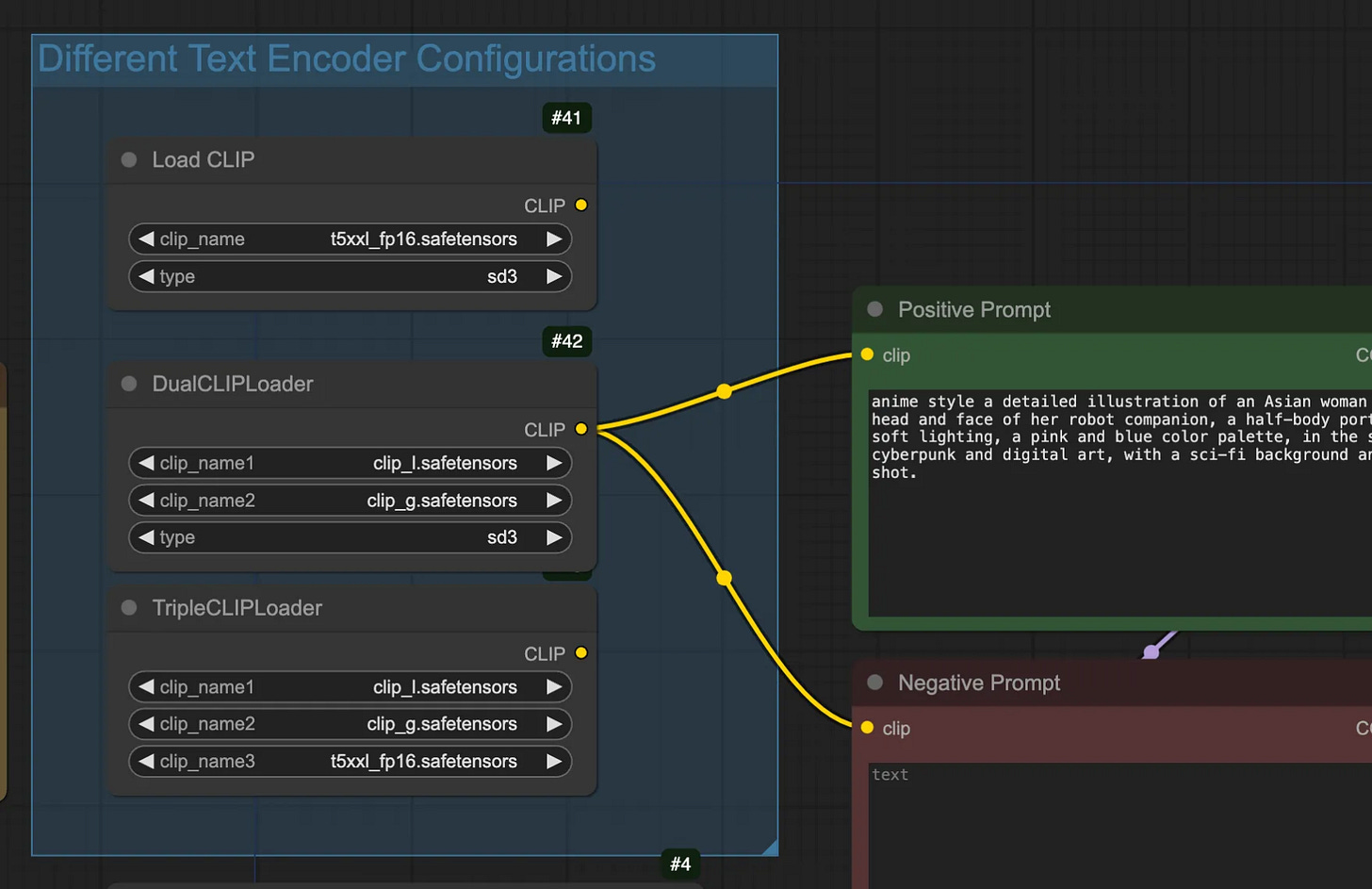Stable Diffusion 3.5 Medium in ComfyUI
Stable Diffusion 3.5 Medium is now supported in ComfyUI! Today, Stability AI introduced this balanced model designed to run on consumer GPUs with 2.6 billion parameters. It supports resolutions from 0.25 to 2 megapixels.
Standard Workflow
We’ve updated our Example Workflows page with text encoder setups for Stable Diffusion 3.5 Medium. Dive into generation with similar steps as Large or Large Turbo:
Update ComfyUI to the latest version.
Download Stable Diffusion 3.5 Medium and save it to your models/checkpoint folder.
Ensure clip_g.safetensors, clip_l.safetensors, and t5xxl_fp16.safetensors are in your models/clip folder.
Download the workflow here and start creating!
Low RAM Options
To support low RAM configurations, we offer similar options as with Large and Large Turbo models: Experiment with the fp8_scaled workflow along with the fp8 scaled model as an alternative to t5xxl_fp16. You can also try the dual-clip option in the example workflow if needed.
Easiest Way to Start
We shipped an all-in-one packaged checkpoint to skip the text encoder configuration for users. Now, you can download the packaged checkpoint to the models/checkpoint folder and simply run a basic template “Image Generation” workflow.
Enjoy your creation!