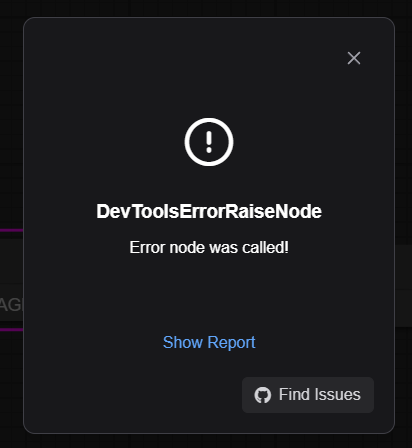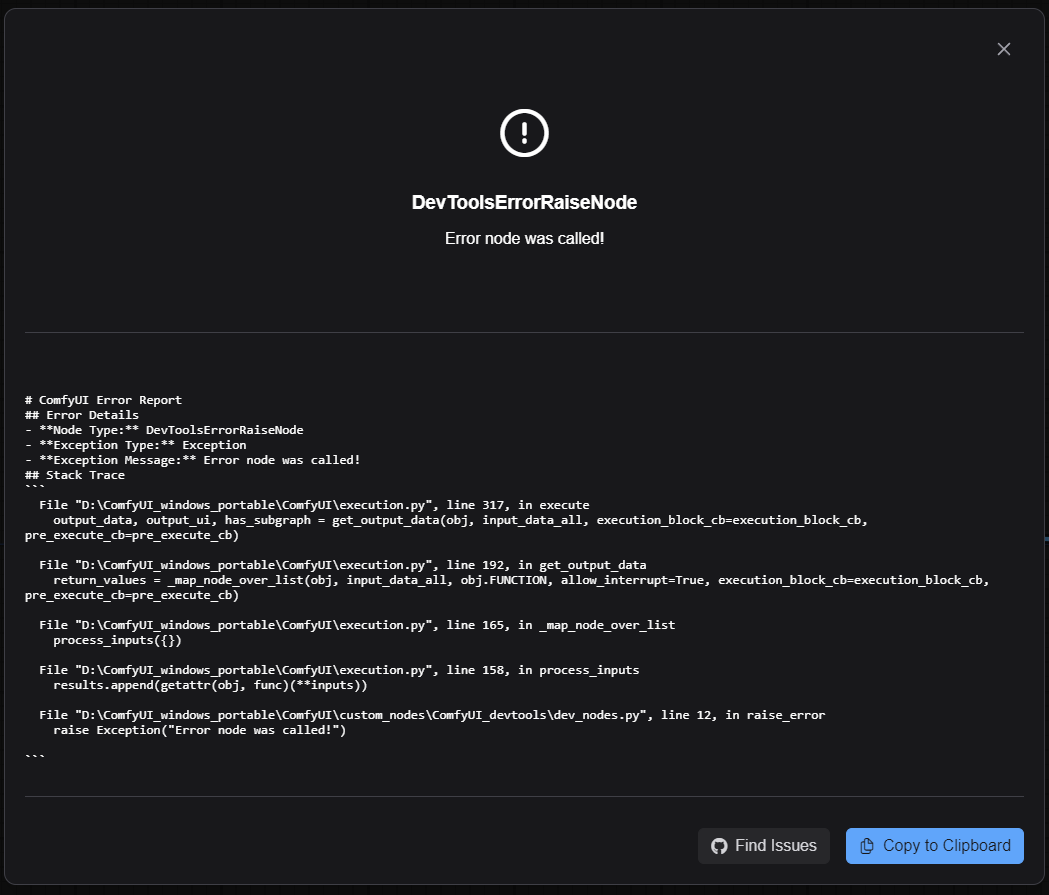ComfyUI v0.2.0 Release
We're thrilled to announce the latest release of ComfyUI, version 0.2.0! This update brings a host of improvements and new features designed to enhance your workflow and boost productivity. Let's explore the key updates:
Flux ControlNets
InstantX released a Canny and Union controlnet which can now be used in ComfyUI. Check out the example workflow here.
Improvements to Queue Management
Our latest release introduces significant enhancements to queue management, streamlining your workflow:
Go-to Node Feature: Easily navigate to the node that generated an image by clicking the node name link or using the context menu.
"Contain" Image Display Option: Now you can view full images when the aspect ratio isn't 1:1, providing a more comprehensive look at your creations.
Task Output Folder View: We've implemented a new task output folder view, which allow users view all outputs generated by a single task. You can access folder view by clicking the number button .
Folder view demo
Node Library Enhancements
We've significantly upgraded the node library, focusing on bookmarking and improved navigation:
Bookmarking Feature: Save time by bookmarking your favorite nodes in the library for quick accessOrganize your bookmarked nodes efficiently with a dedicated custom bookmark folder.
1×
Recursive Expand/Collapse: Use Ctrl + Click to recursively expand or collapse node library folders, making navigation faster and more intuitive.
1×
Enhanced Search Filters: Find the nodes you need more easily with our new, powerful search filters.
Quality of Life Improvements
We've introduced several features to enhance your overall experience with ComfyUI:
Double-Click Node Title Editing: Streamline your node customization process by double-clicking a node title to edit it instantly.
1×
Group Selected Nodes: Organize your workflows more efficiently by grouping selected nodes with a simple Ctrl + G command.
1×
Additional Enhancements
Improved Execution Error Dialog: We've refined the execution error dialog with one-click issue searching capability. This enhancement simplifies troubleshooting and reporting issues, saving you valuable time and effort.
We're committed to continuously improving ComfyUI, and your feedback plays a crucial role in this process. Thank you for your ongoing support and enthusiasm.
Happy creating with ComfyUI v0.2.0!