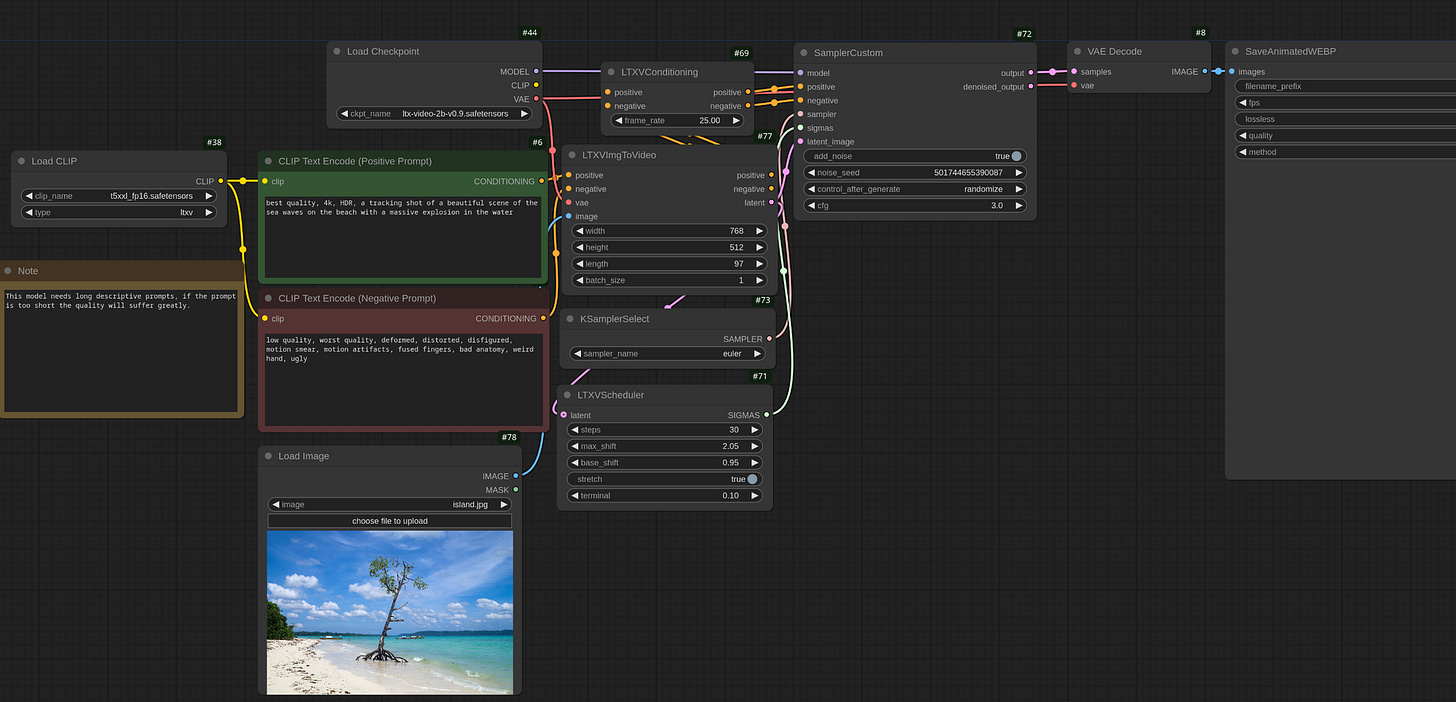NEW VIDEO MODEL: LTXV day-1 Native Support in ComfyUI
We’re excited, as always, to share that LTX Video (LTXV), the groundbreaking video generation model from Lightricks, is natively supported in ComfyUI on Day 1!
LTXV is ONLY a 2-billion-parameter DiT-based video generation model capable of generating high-quality videos in real-time. It produces 24 FPS videos at a 768x512 resolution faster than they can be watched.
Highlights of LTXV in ComfyUI
1. Real-time Generation Speed
LTXV can produce 5 seconds of 24 FPS videos (768x512) in only 4 seconds, faster than they can be watched.
LTXV is designed to maintain precision and visual quality without compromising speed or memory efficiency. It is optimized for widely available GPUs like the RTX 4090 and leverages bfloat16 precision for efficient memory use without sacrificing quality.
2. High Video Quality
LTXV delivers unmatched speed, producing a five-second video (121 frames at 768x512 resolution) in just four seconds using 20 diffusion steps. Its Diffusion Transformer architecture ensures smooth motion and eliminates common issues like object morphing, providing superior motion consistency. Additionally, the model is highly scalable, and capable of generating long-form videos with consistent quality, empowering creators to push the boundaries of storytelling.
3. Native Support in ComfyUI
LTXV is now natively supported in the latest ComfyUI. Lightricks has also developed custom nodes, branded as "LTXVideo", specifically for ComfyUI. These nodes are available right within the ComfyUI Manager. Just search for “LTXVideo”!
Getting Started with LTX Video
1. ComfyUI Native Workflow
You can directly try and run LTXV model within ComfyUI and the performance is slightly better.
Try the following steps and keep in mind that your prompt needs to be long and descriptive:
Update to the latest version of ComfyUI
Download ltx-video-2b-v0.9.safetensors into
models/checkpointsfolderMake sure t5xxl_fp16 is in your
models/clipfolderGrab the workflow from our Example Workflows page and dive into creation!
2. Try the LTXVideo custom nodes
LTXVideo Custom Nodes are also accessible, updated continuously by Lightricks, and have additional functionalities like Image to Video.
Text-to-video
Image-to-video
To run the LTXV model with LTXVideo custom nodes, try the following steps:
Update to the latest version of ComfyUI
Search for “LTXVideo” in ComfyUI Manager and install
Download ltx-video-2b-v0.9.safetensors into
models/checkpointsfolderClone the
PixArt-XL-2-1024-MSmodel tomodels/text_encodersfolderDownload the text-to-video and image-to-video workflows
LTXV opens up exciting new possibilities for real-time video generation. we’re thrilled to see how the ComfyUI community will push the boundaries of what’s possible.
Enjoy creation!