ComfyUI 0.3.63: Subgraph Publishing, Selection Toolbox Redesign
Streamline your work and offer you a more seamless experience.
Hi Community! We’re excited to announce two new updates in ComfyUI 0.3.63:
Subgraph publish
Selection toolbox redesign.
These two features are here to streamline your work with ComfyUI and offer you a more seamless experience. Let’s take a closer look!
Subgraph Publishing
Previously, we didn’t support publishing or saving a subgraph to make it more reusable. But now, this feature is available!
The Subgraph Publish feature enables you to save your subgraph to the node library. There are two ways to publish your subgraph:
Use the publish icon on the Selection Toolbox
Use the new Selection Toolbox menu to publish it.
After publishing, you can find it under “Node Library” → “Subgraph Blueprints”. Then you can use it just like a regular node.
And when you want to make changes to it, you can edit it like a normal subgraph and then update it.
This makes subgraphs far more flexible and useful.
For more details about subgraph, please check our docs
Selection Toolbox Redesign
The selection toolbox has been redesigned. We used new icons to make it easier to identify. We also added an expandable menu—this opens up more possibilities for future feature extensions.
In future Selection Toolbox updates, we might support customizing the features of the Selection Toolbox. So, stay tuned!
As always, enjoy creating!


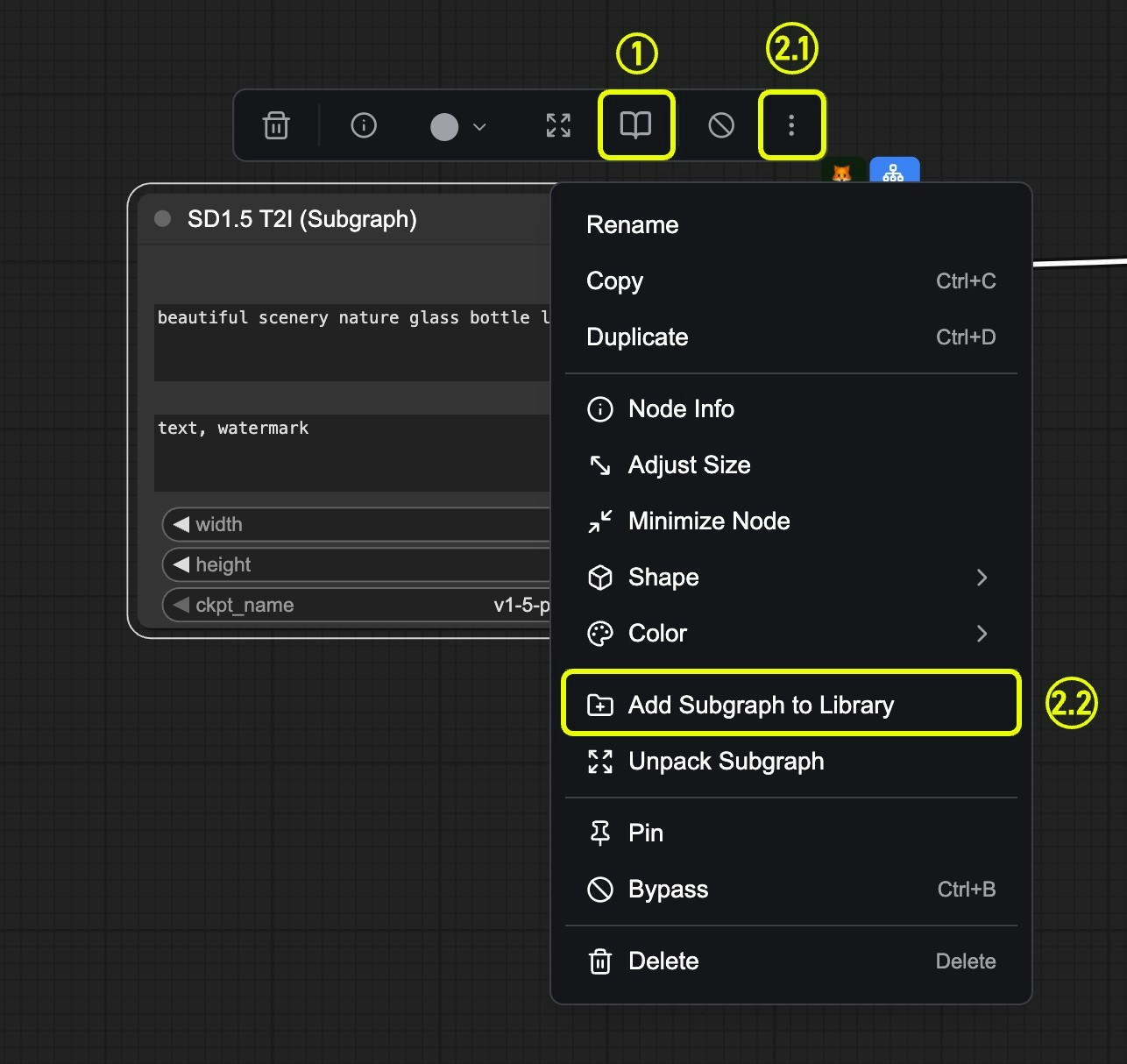
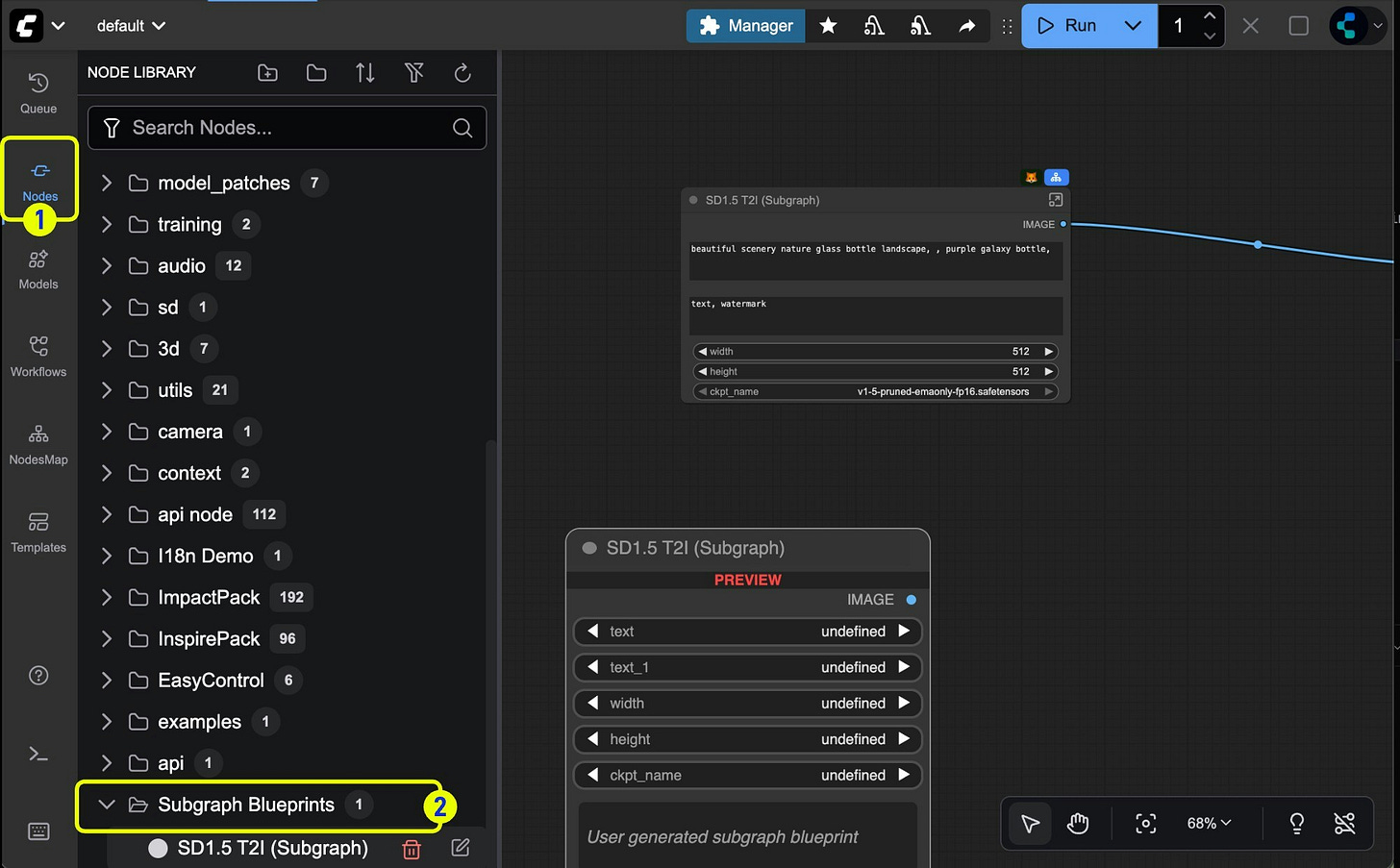
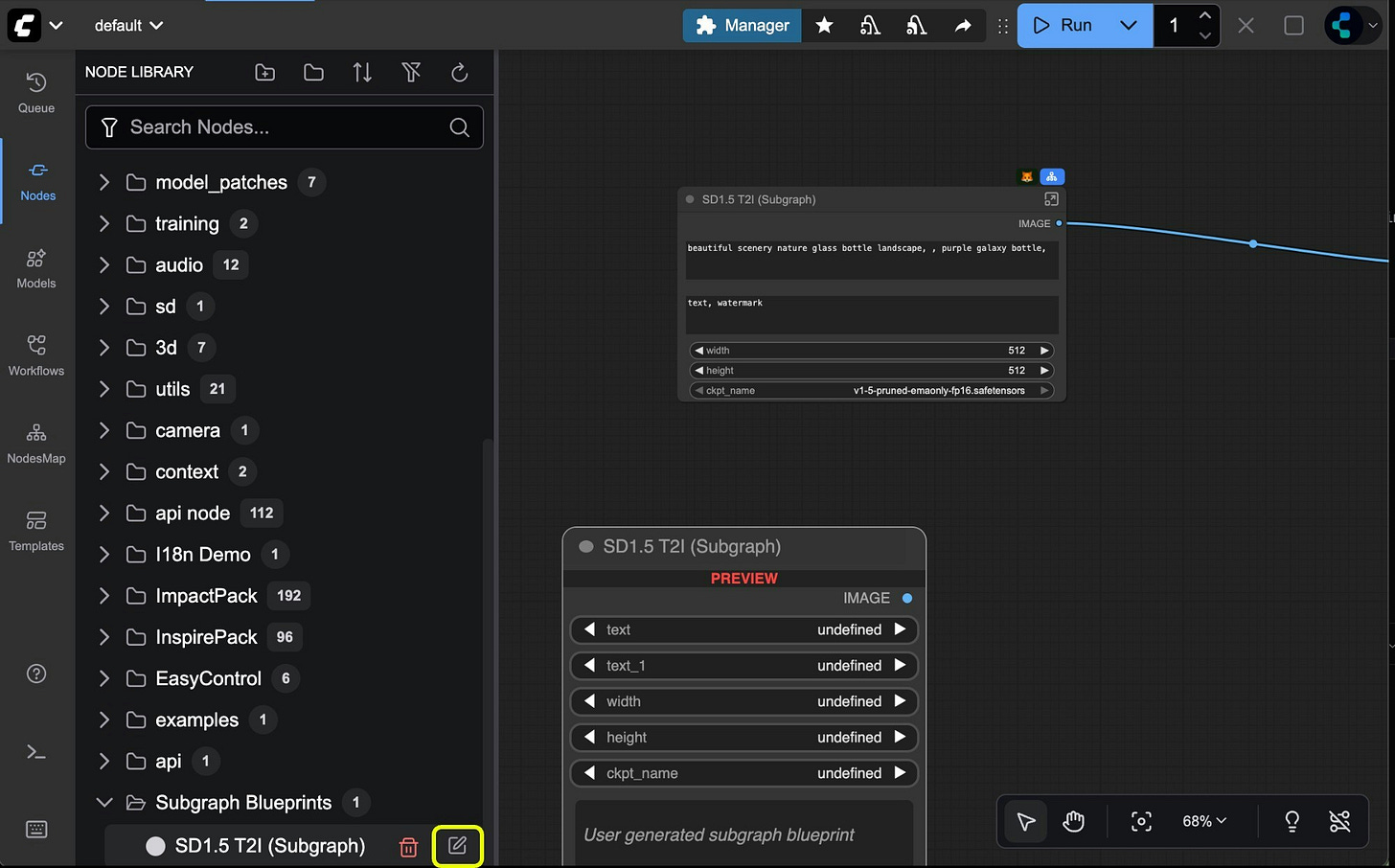
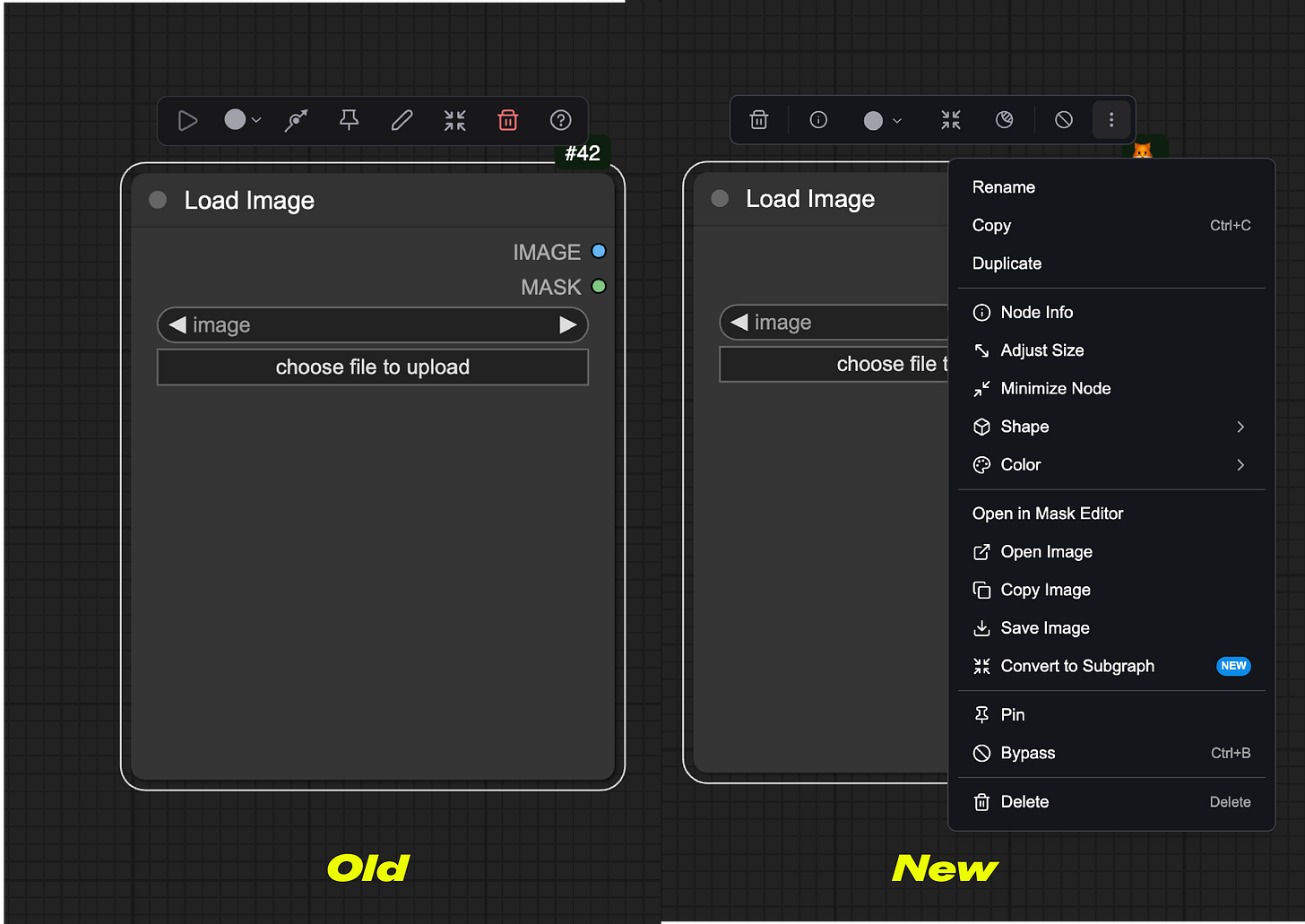
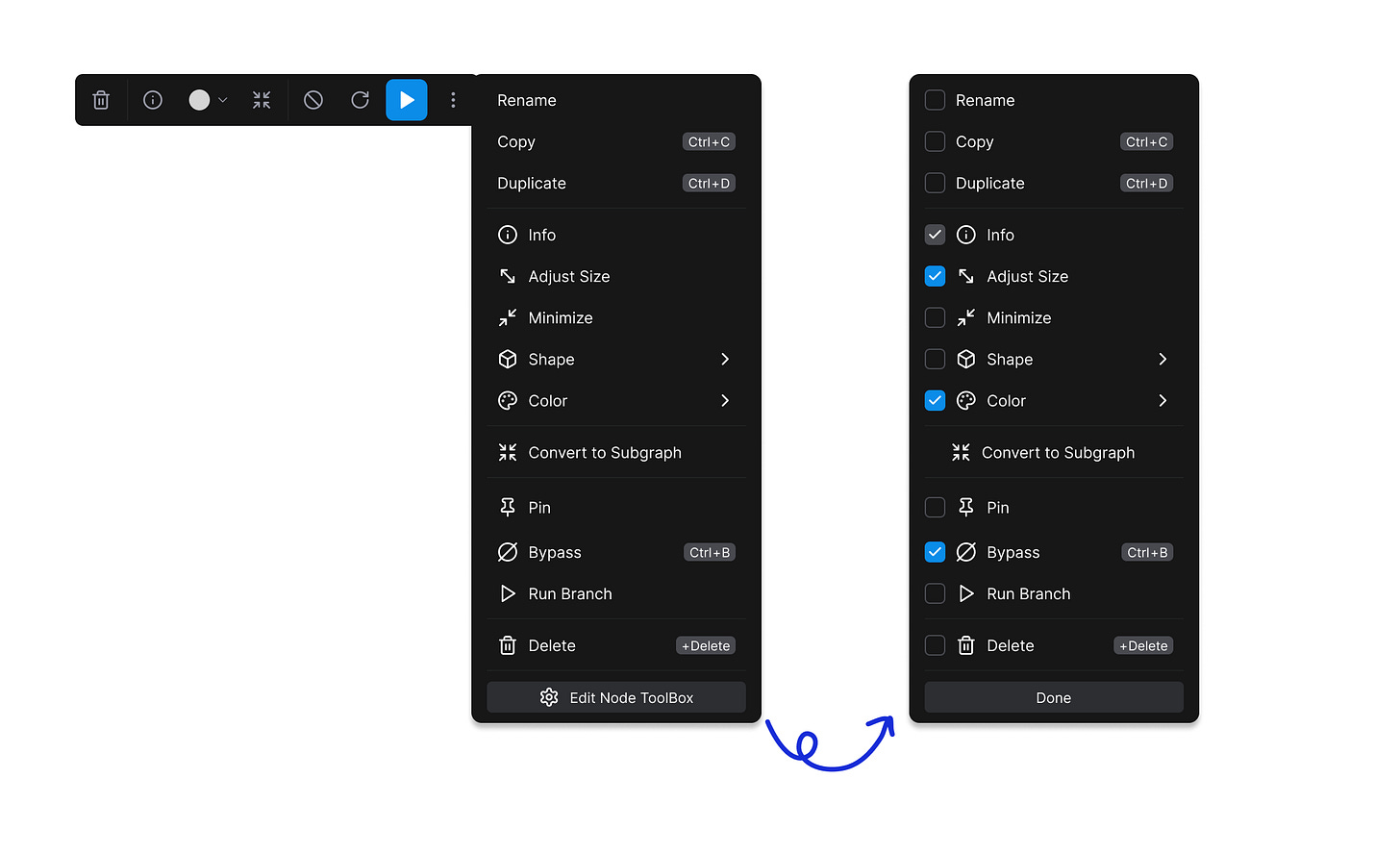
This is development at its most dynamic (thus: epic!!). ComfyUI has become my daily goto for creating. I haven't explored a tenth of what's on offer, either - although subgraph I found immediately irresistible. Strong work, very impressed!!
Impressive job! Bravo 👏🏻👏🏻👏🏻
Keep up the great work 💪🏻