ComfyUI Now Supports GPT-Image-1 via Partner Nodes (Beta)
AGI (All Ghibli Images) is coming to a ComfyUI instance near you!
OpenAI just announced GPT-Image-1 API (the same model that powered the ChatGPT 4o image model) 10 minutes ago. We’re excited to share that ComfyUI now supports the latest OpenAI image generation model via our native Partner Nodes (beta) — allowing you to access state-of-the-art capabilities directly inside your node graph without complicated API keys.
This feature is now in beta, and we’re opening it up for early experimentation.
GPT-Image-1 Highlights:
OpenAI’s multimodal flagship that is behind GPT-4o:
Supports 3 image dimensions: Square (1024×1024), Portrait (1024×1536), Landscape (1536×1024), and Auto
Three quality levels: low, medium, high
Supports transparent backgrounds and mask image editing in ComfyUI
To try out this integration, you’ll need to register/log in to your Comfy Org account. This is required because the model runs through OpenAI’s paid API service. The API integration is optional and designed for access to external models.
ComfyUI will always remain fully open source and free for local users.
Get Started
Update ComfyUI or Desktop to the latest.
Log In: To use the Partner Nodes, you need to be logged in. Go to Settings → User → Login. Don’t have an account? Hit Create New Account.
Top Up Credits: Settings → Credits → Buy Credits. We use a prepaid model and credits will only be consumed for each run. No surprise charges.
Add the “OpenAI GPT Image 1“ node to your canvas and run!
Image input and mask editing are also enabled by adding a “Load Image“ node.
Workflow Showcases
One of the most exciting use cases now is combining powerful external models like gpt-image-1 with existing local models and local workflows.
In this example workflow, we used OpenAI’s image generation API to create a restyled image from an image input and text prompt, then passed it through a local ComfyUI Wan2.1 image-to-video or Wan2.1 VACE control video generation workflow.
GPT Image 1 + Wan2.1 I2V Workflow
GPT Image 1 + Wan2.1 VACE Control Workflow
Token Cost & Quality Options
$5/1M text tokens for input, $10/1M image tokens for input, and $40/1M image tokens for output, same as OpenAI’s listing price.
Token Cost by Resolution and Quality:
More Models Coming Soon
This is just the beginning. We’re actively expanding support for a broader range of external models — so stay tuned for upcoming integrations that will further unlock the potential of ComfyUI as a universal generative AI interface.
As always, we’d love to hear your thoughts and use cases — your feedback helps shape the future of ComfyUI!




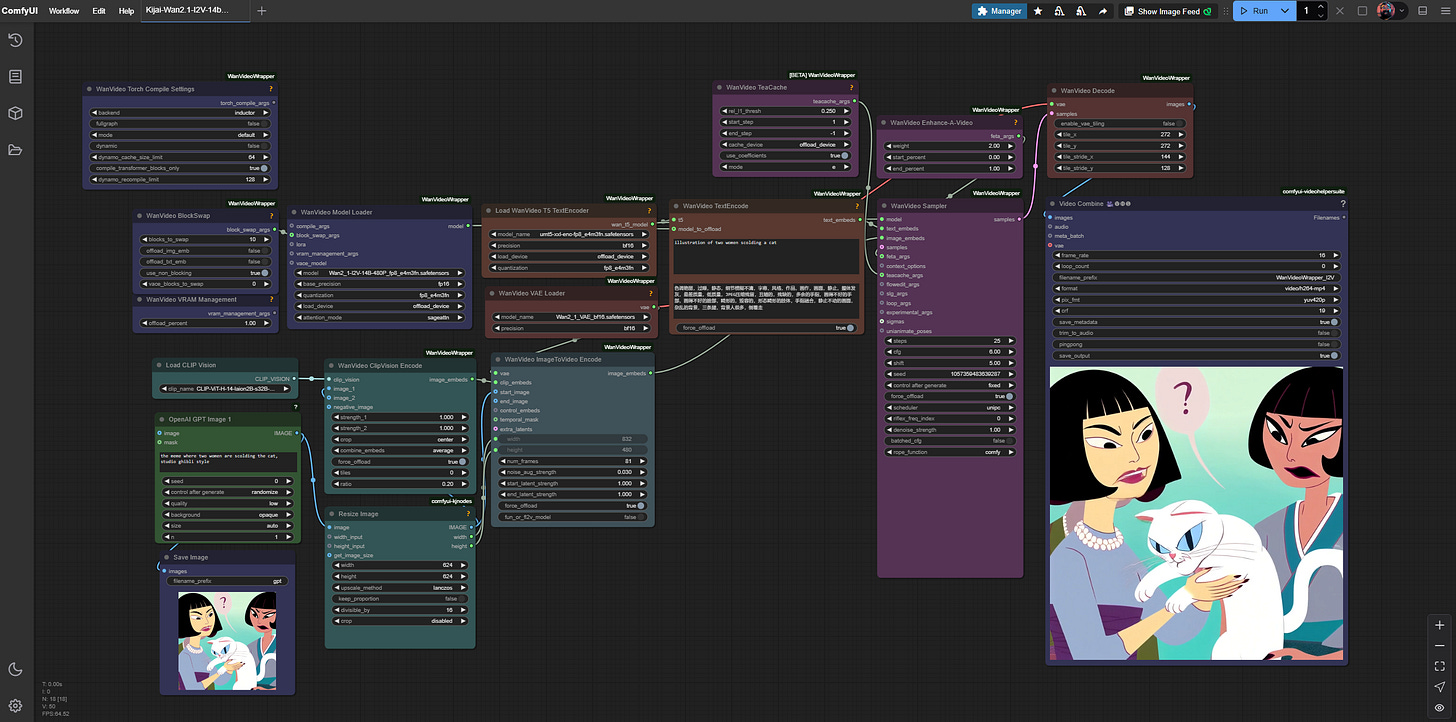

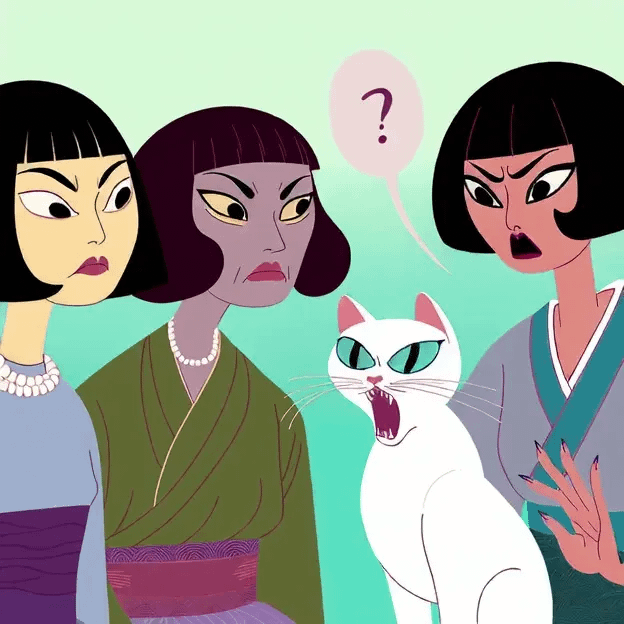

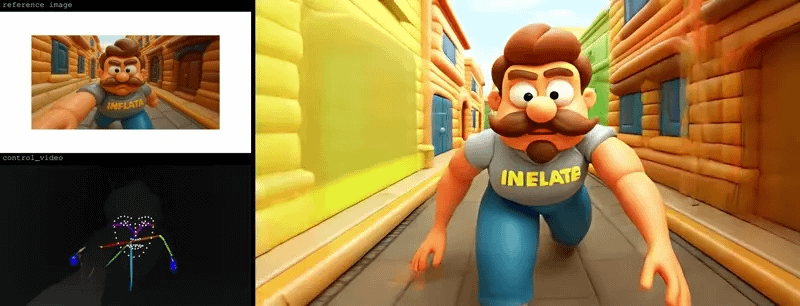

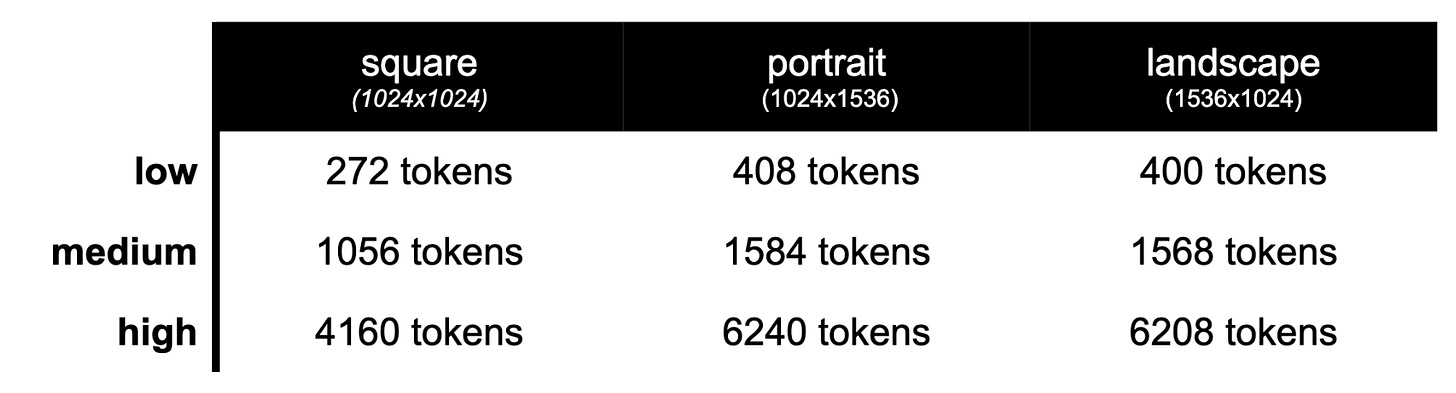
Can you connect your own OpenAI API key, or do you have to use Comfy credits?
is the moderation parameter available with comfy?