Hunyuan3D 2.0 & Muitiview Native Support
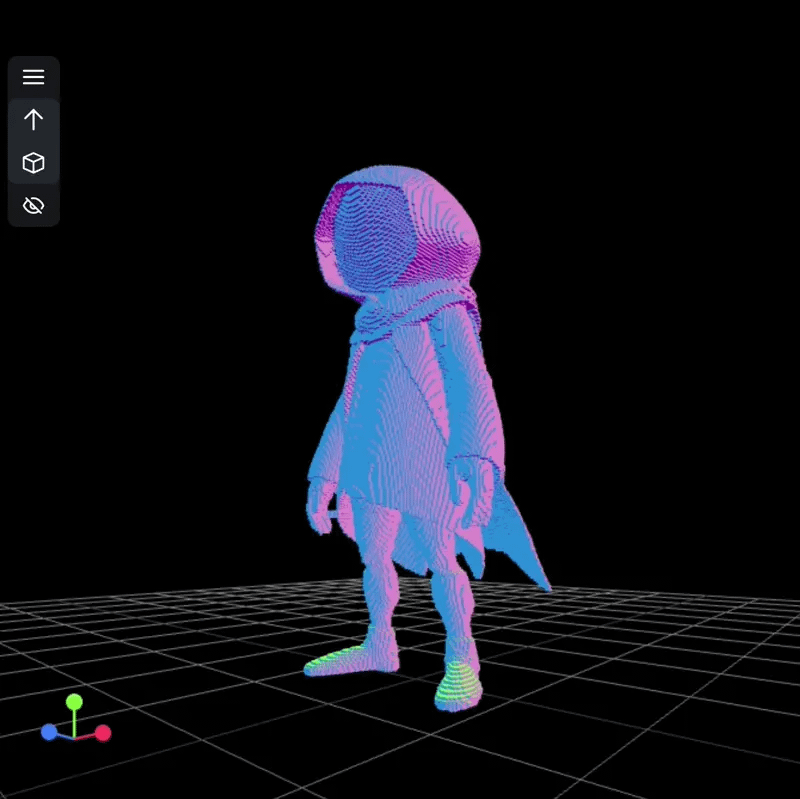
*Selfish Plug: We are HIRING! If being at the frontier of Generative AI and joining one of the most cracked early stage startup in Silicon valley excites you, check out our career page at https://www.comfy.org/careers
We are happy to announce that ComfyUI now natively supports Hunyuan3D 2.0 and Hunyuan3D 2.0 MV (Multi-View Generation) model series!
Hunyuan3D 2.0 is an open-source 3D generation model released by Tencent, capable of generating high-fidelity 3D models with high-resolution texture maps through text or images. Recently, Hunyuan3D 2.0 also introduced a multi-view shape generation model (Hunyuan3D-2mv), which is finetuned from Hunyuan3D 2.0.
Key Advantages
High-Precision Generation: Sharp geometric structures, rich texture colors, support for PBR material generation, achieving near-realistic lighting effects.
Lightweight and Compatibility: The Hunyuan3D-2mv series only has 1.1B parameters. Hunyuan also provides turbo and fast models for inference acceleration. It also runs well on Mac!
Get Started
Let’s try a brand new way of testing ComfyUI native workflows:
Update ComfyUI or ComfyUI Desktop to the latest
Go to “Template” and select “Hunyuan3D” workflows
The workflows will prompt you to the model downloading
Start generation!
The generated model will be output to the ComfyUI/output/mesh folder. You can use ComfyUI’s Load 3D node to load and preview it.
1. Multi-view workflow
Generate 3D models with more than 2 views of images.
2. Multi-view Turbo workflow
This turbo model is a step-distillation version of Hunyuan3D-2mv, allowing for faster 3D model generation.
3. Non multi-view workflow
Generate a 3D model from a single image.
Hiring:
We are HIRING! If being at the frontier of Generative AI and joining one of the most cracked early stage startup in Silicon valley excites you, check out our career page at https://www.comfy.org/careers
More Resources
For more detailed instructions or manual set-up, please visit ComfyUI documentation.
Below are ComfyUI community resources related to Hunyuan3D-2:
Enjoy creation!


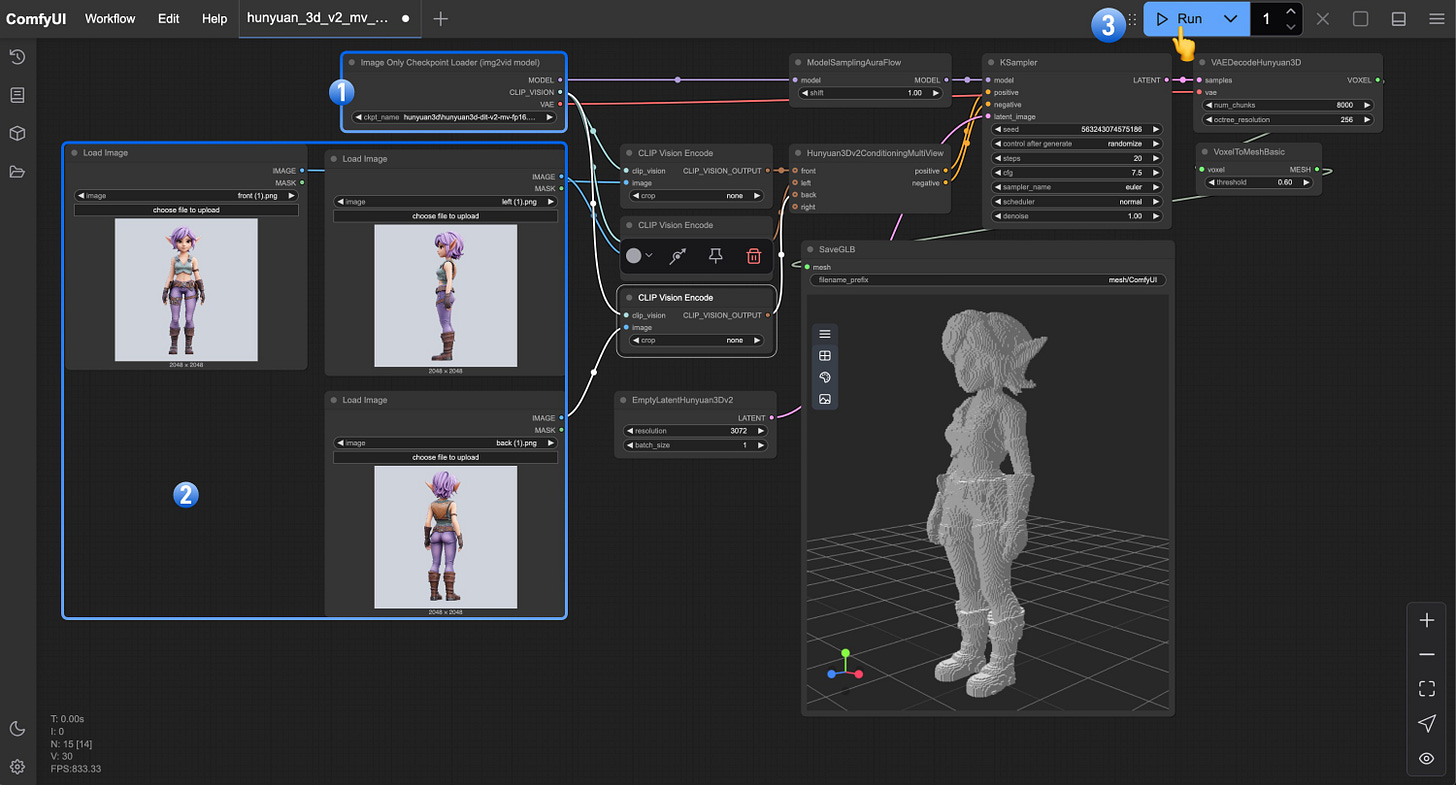
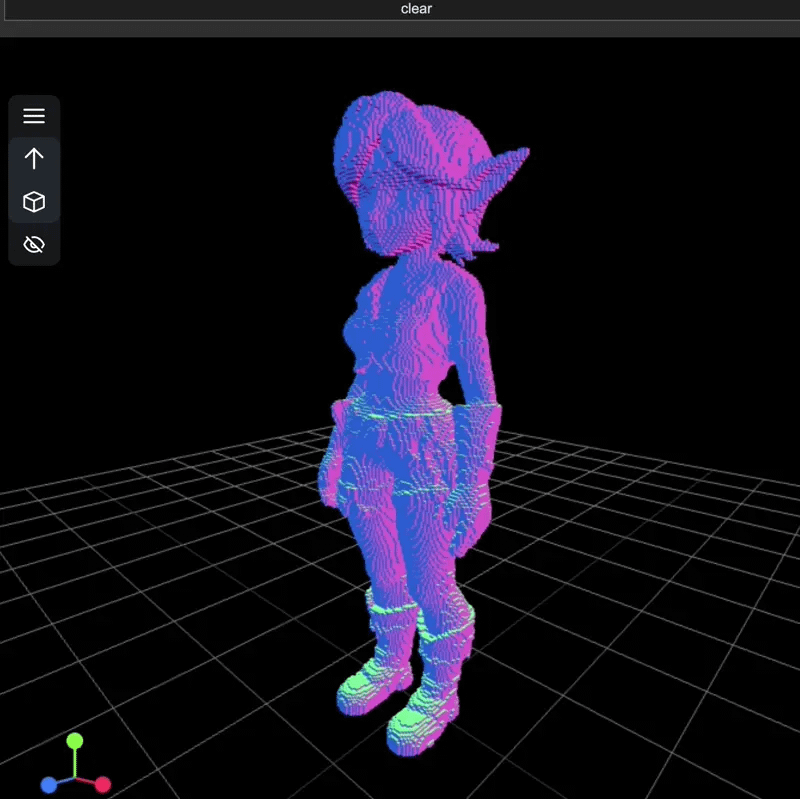

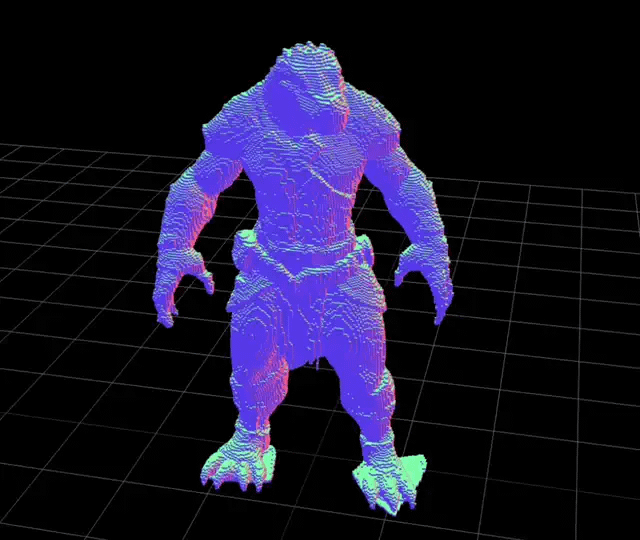

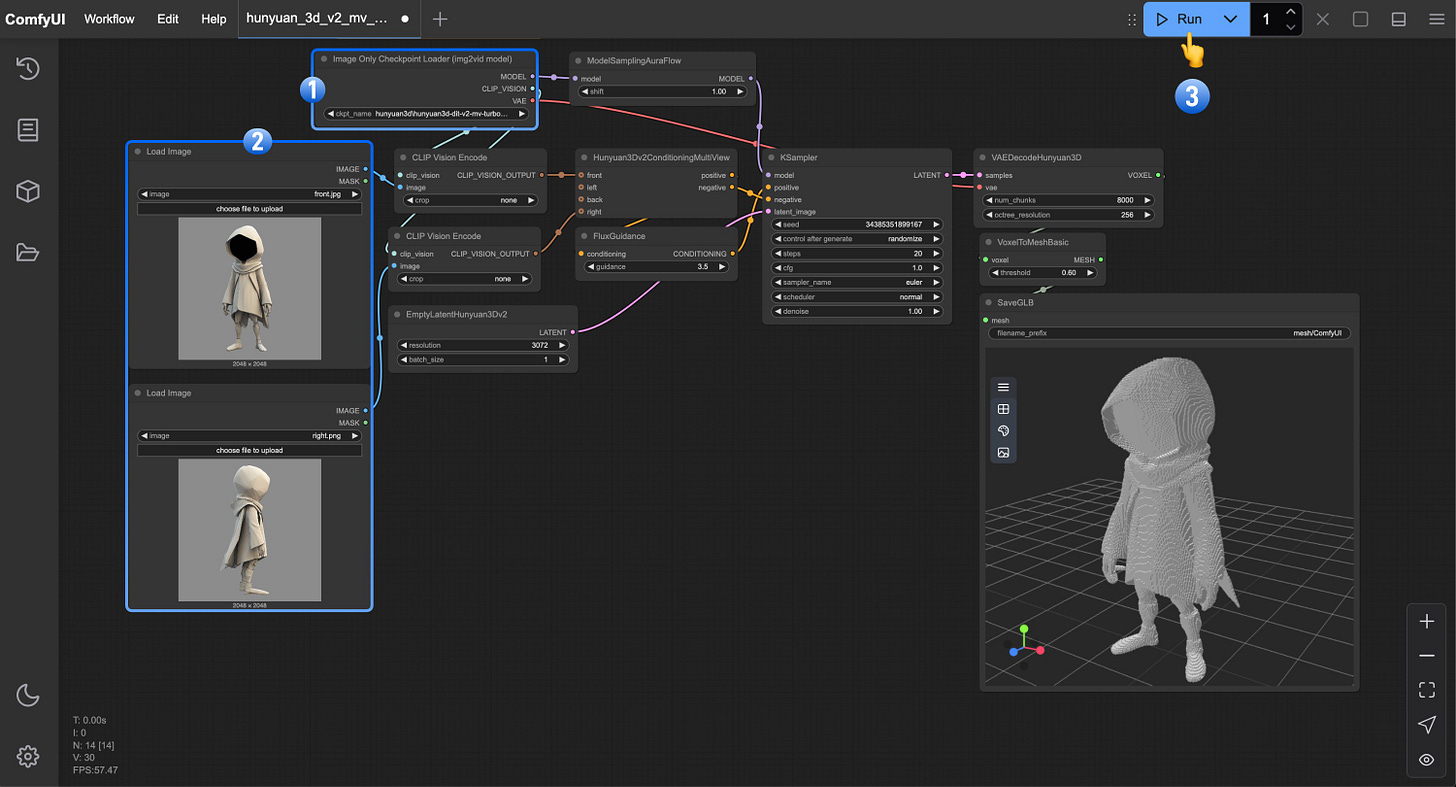

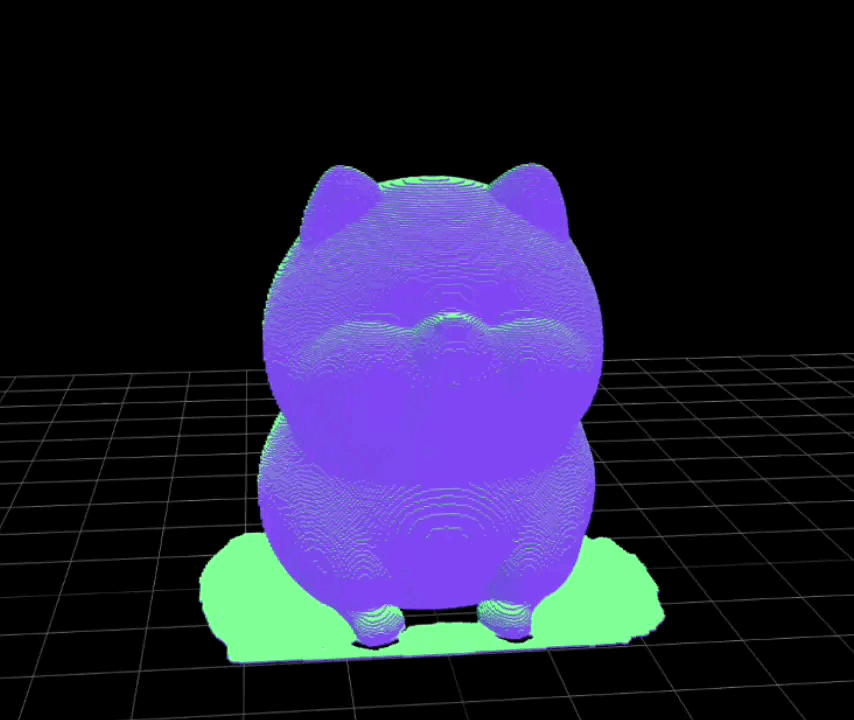

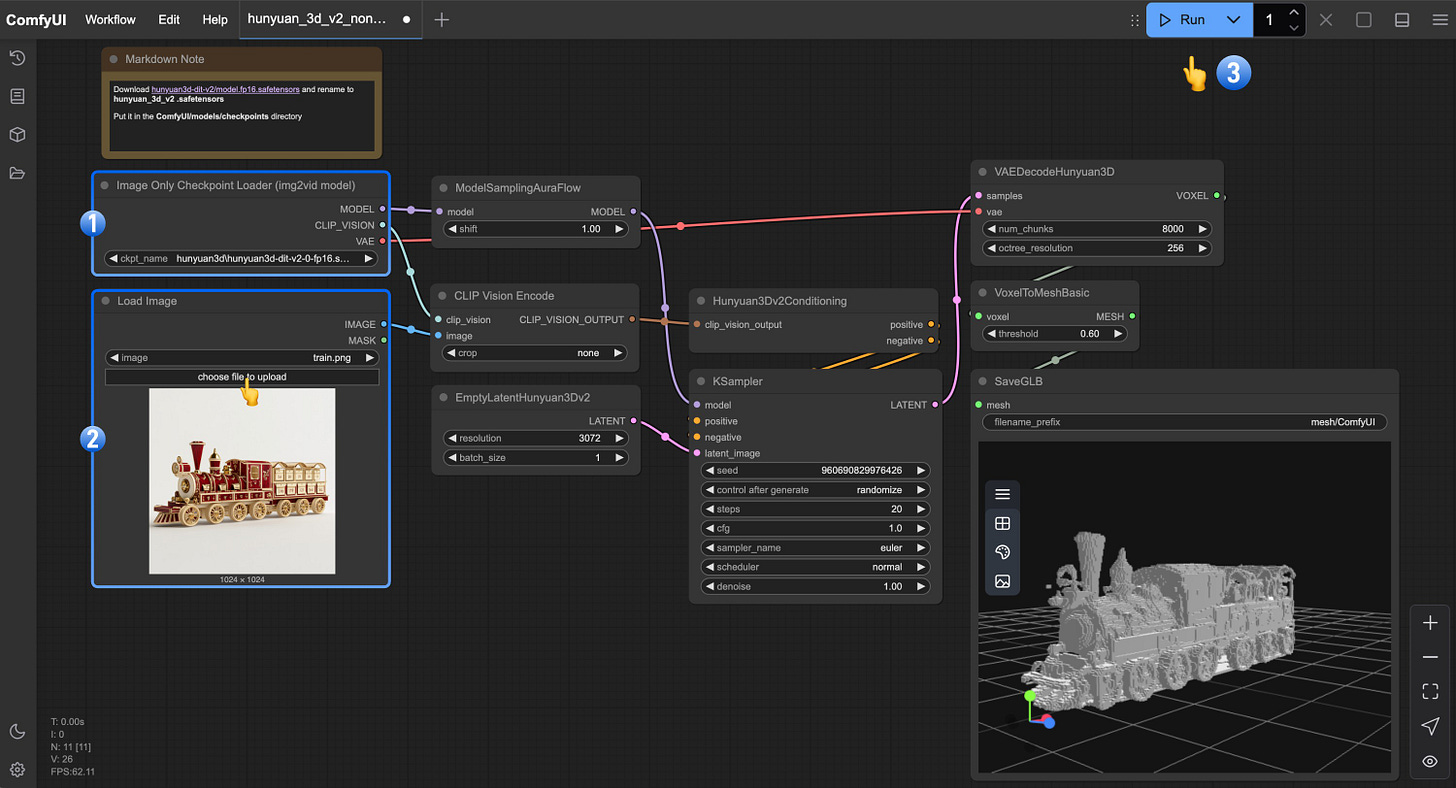
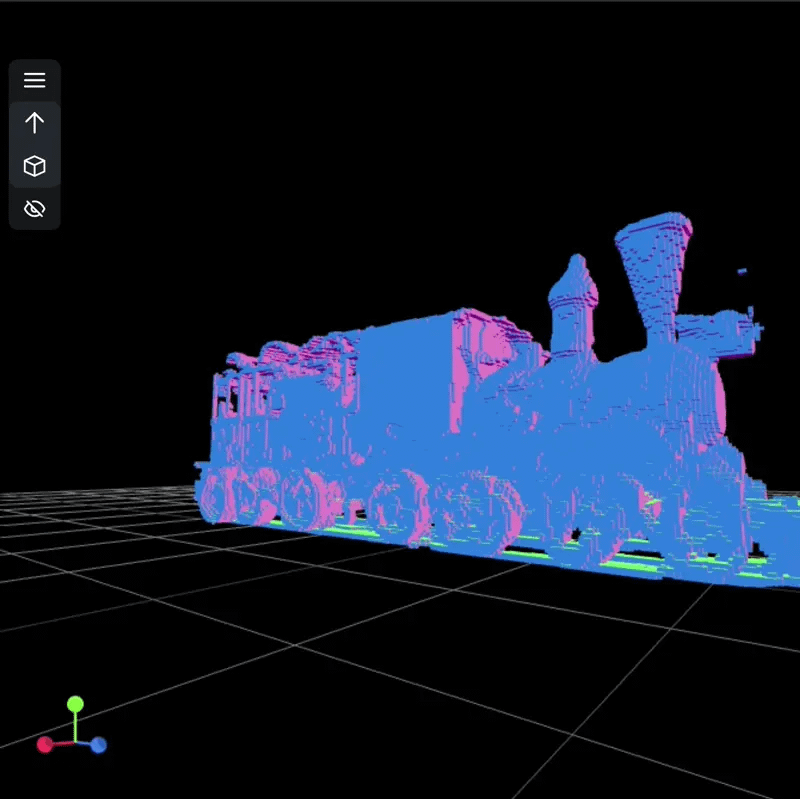

Is not possible to have the mesh without be voxel!! but normal geometry?
Just fully updated comfyui via the manager. (I am on the manual installed version of comfyui with a custom anaconda environment)
I click browse templates (I dont see an option that is just "Templates"), but i do not see Hunyuan3D. Does seem to be more templates than I remember seeing before, but its not an option I have used much.
Do we need to do something additional?
EDIT:
Turns out i did need to do something, for some reason the "frontend" of comfyui requires updating manually!
For me with a manual install I:
Activated my conda environment
ran "pip install -r requirements.txt" in the comfyui folder
then it worked (though it is in "browse templates" and is inside the 3d section for me so I may not have the same UI as the one used for the blog as that didnt match the steps..... hope this wont be an ongoing issue.... the front end should be part of the git pull tbh