📖 Introducing the Node Help Menu
How do I use this node? Check the help menu!
Nodes can be confusing! It’s often a daunting task to set out, building a new workflow from scratch, and trying to find the best nodes to do the job, and how to use them properly.
That’s why we’re making it easier than ever to understand and use nodes effectively—with new built-in help pages, now directly in the UI.
These pages are hand-written and available in multiple languages. If a node doesn’t have custom documentation, the help view will still include its description, as well as details about its inputs and outputs.
In-built documentation for custom nodes are also supported. Extension authors can add documentation by following our developer guide, making it easier for users to understand how to use their nodes effectively.
With help pages just a click away, you’ll spend less time guessing and more time creating—every node’s purpose and usage is now easy to understand.
🛠 Built for the Community
The pages are designed to make ComfyUI easier to use—especially for users just getting started with creating their own workflows.
Documentation for core nodes are open source—contributions and improvements are encouraged in the documentation repo.
This feature is currently available in the latest nightly version of the frontend. We welcome feedback via GitHub or our other official channels.
We hope you have a comfy time creating!





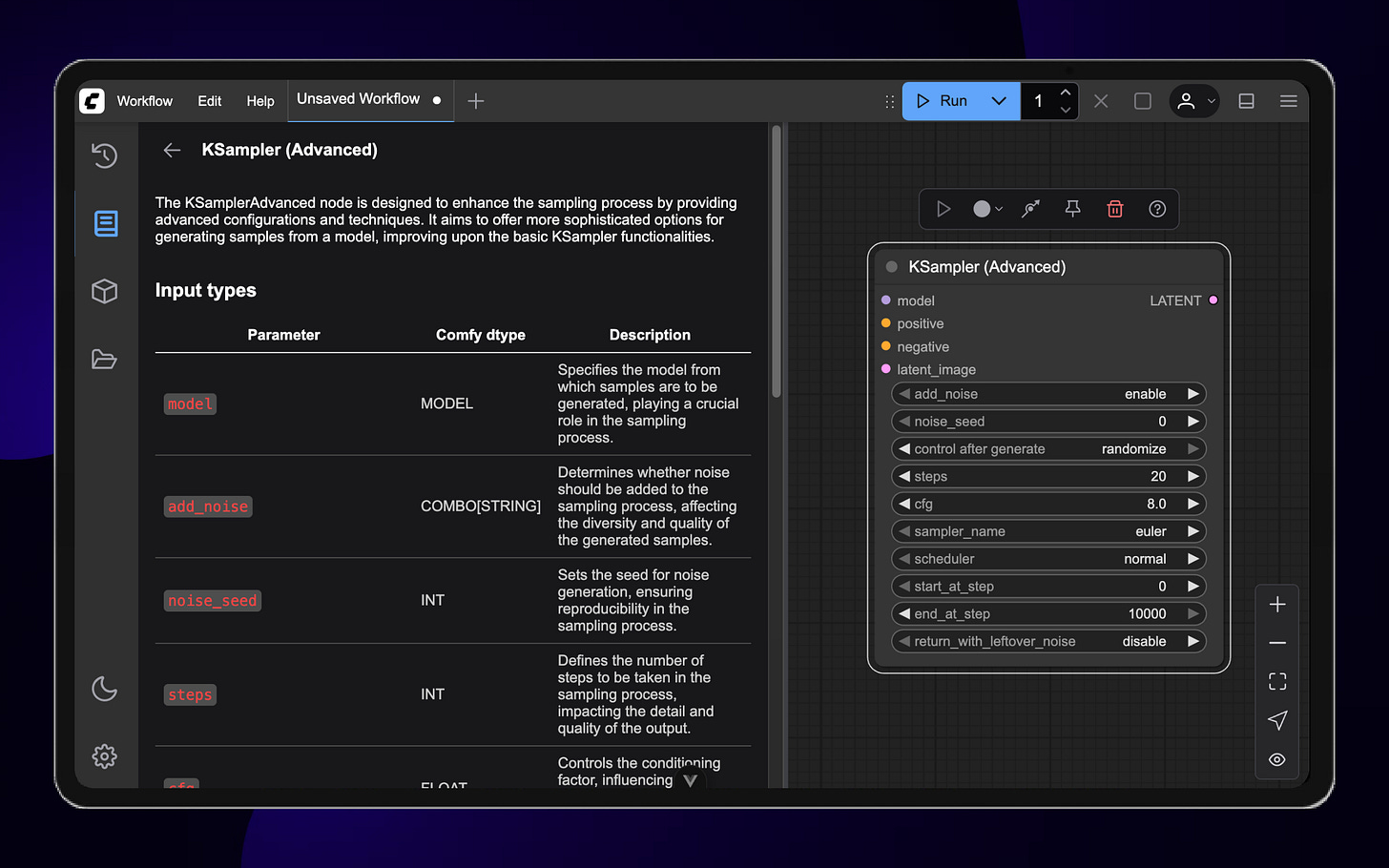
Hello, I have my comfyui updated to latest nightly, including 1.22.0 frontend but I still see no sign of this new feature.
I updated to the latest version but I can't see the help menu? Do I have to activate them?