Seedream 4.0 Now Available in ComfyUI!
Generate, edit, multiple outputs, all in one model!
ComfyUI now supports Seedream 4.0 through our native Partner Nodes, offering a new level of image generation and editing combined in one model!
Model Highlights
Multi-Modal: text-to-image, image editing, and multi-image generation all in one model
2K images generation
Natural Language Control: Describe changes in plain English
Character Consistency while changing styles
Generate Multiple Images in sequences
Getting Started
Update ComfyUI to the latest version
Search the “Seedream” Partner Node or find the “ByteDance Seedream 4.0 ” in templates
Start running!
Example Outputs
Image Generation with 4K Resolution
Editing
Character & Object Consistency
Multi-Image Generation in Sequence
As always, enjoy creating!



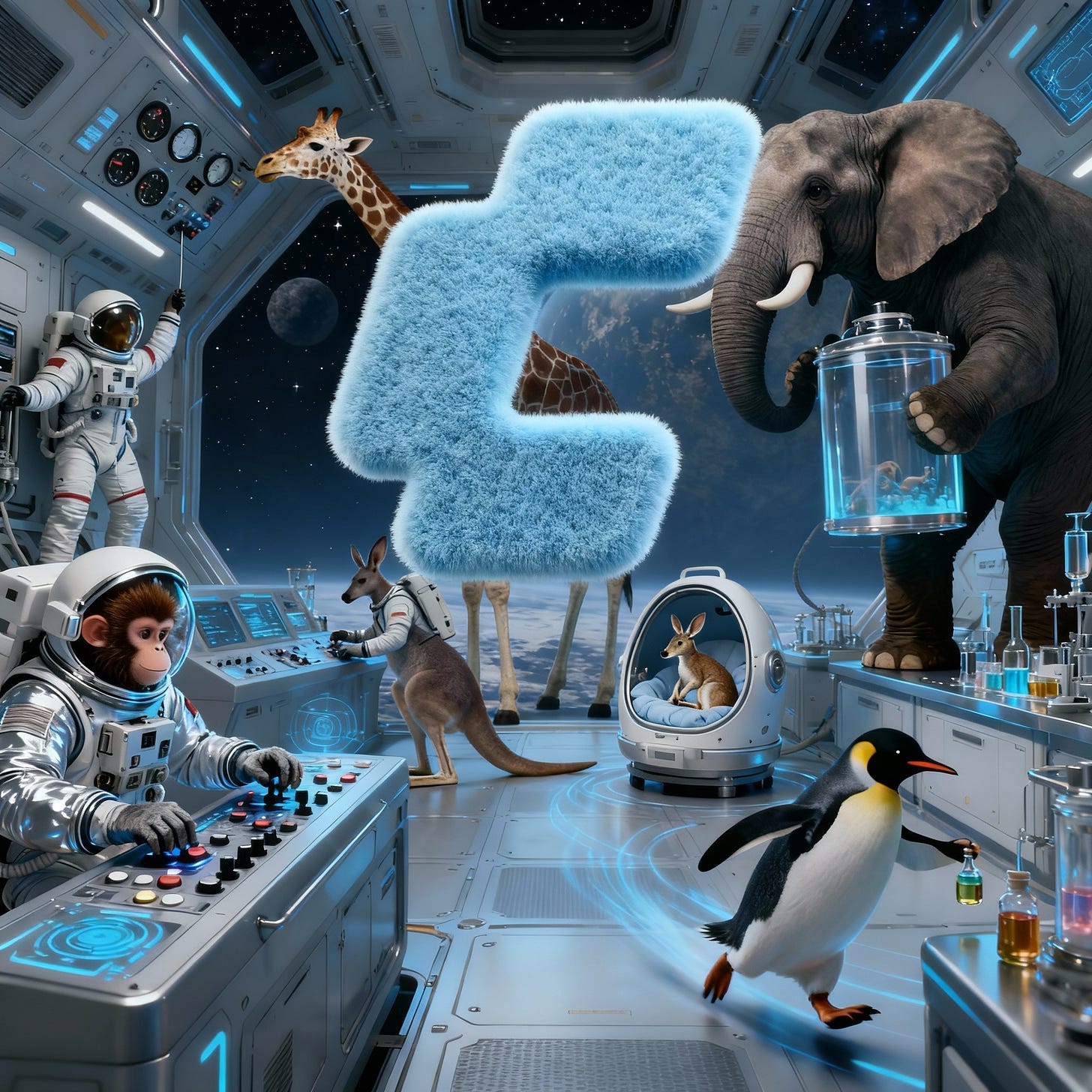
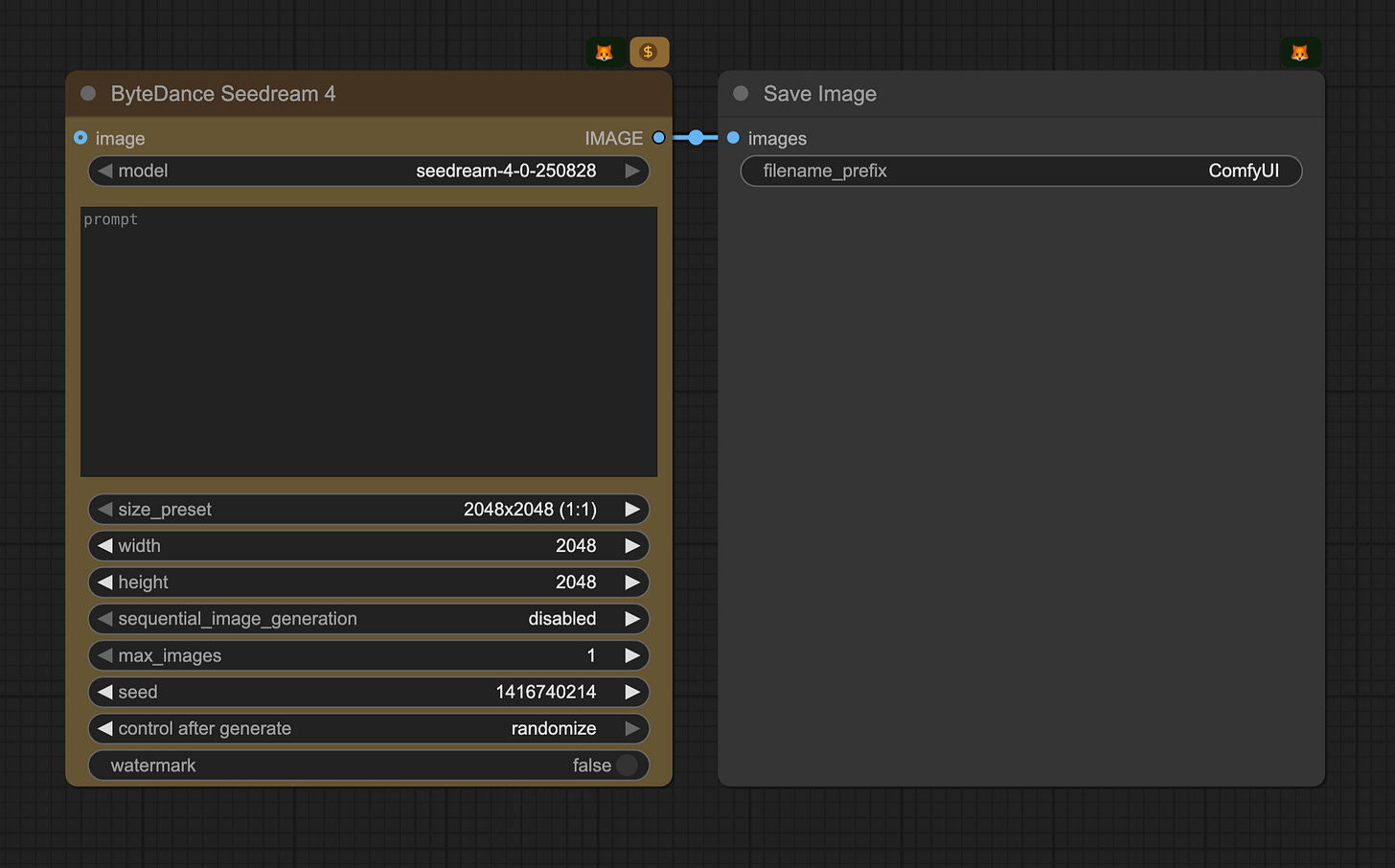



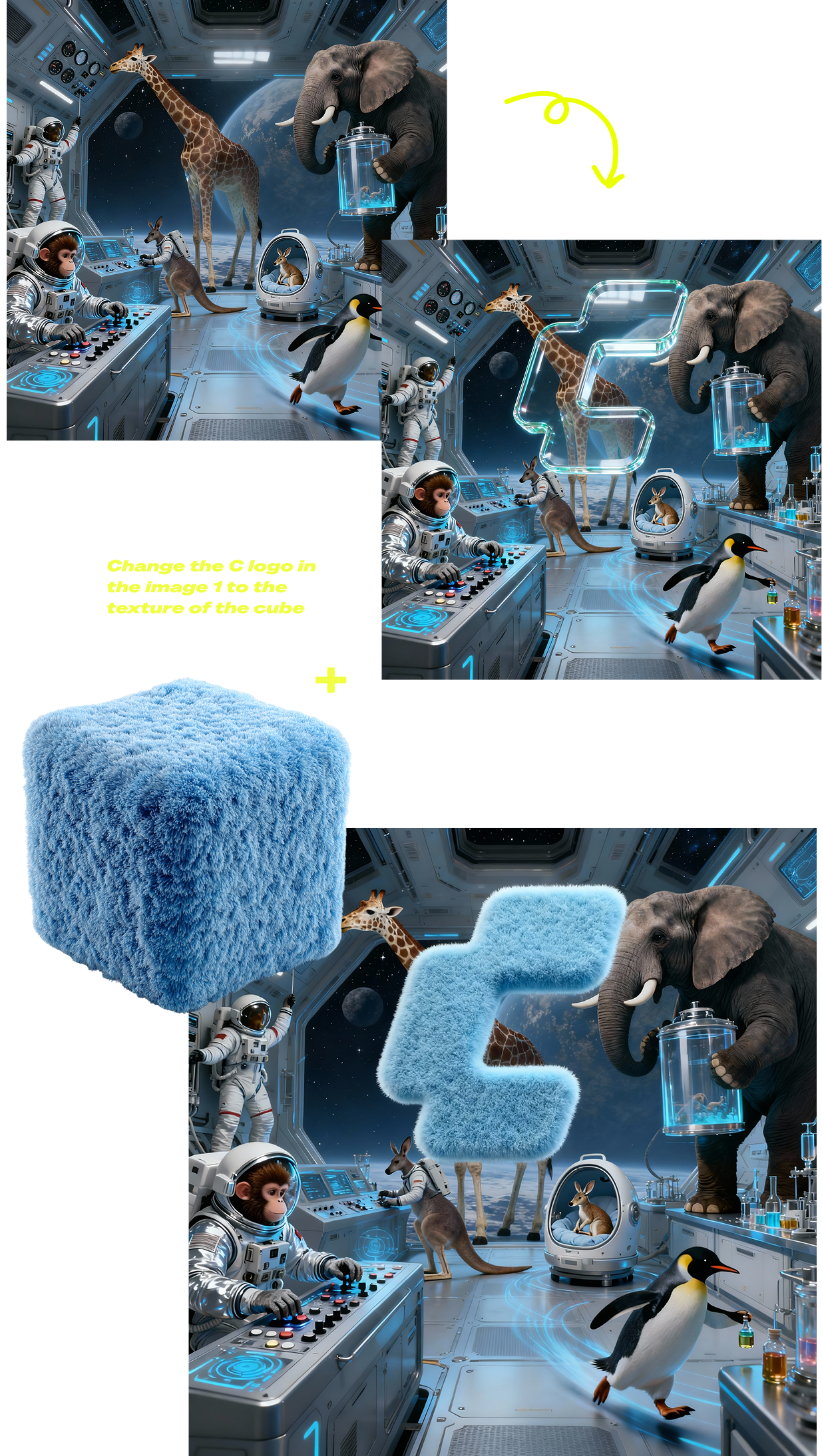
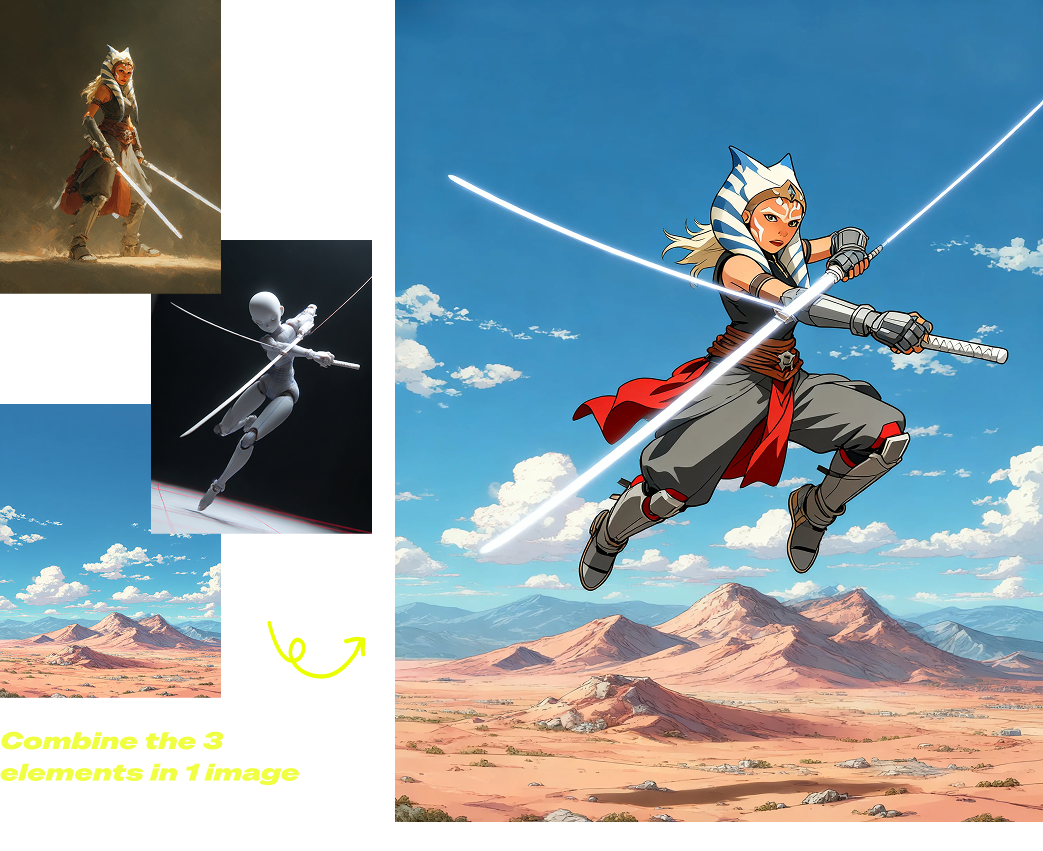

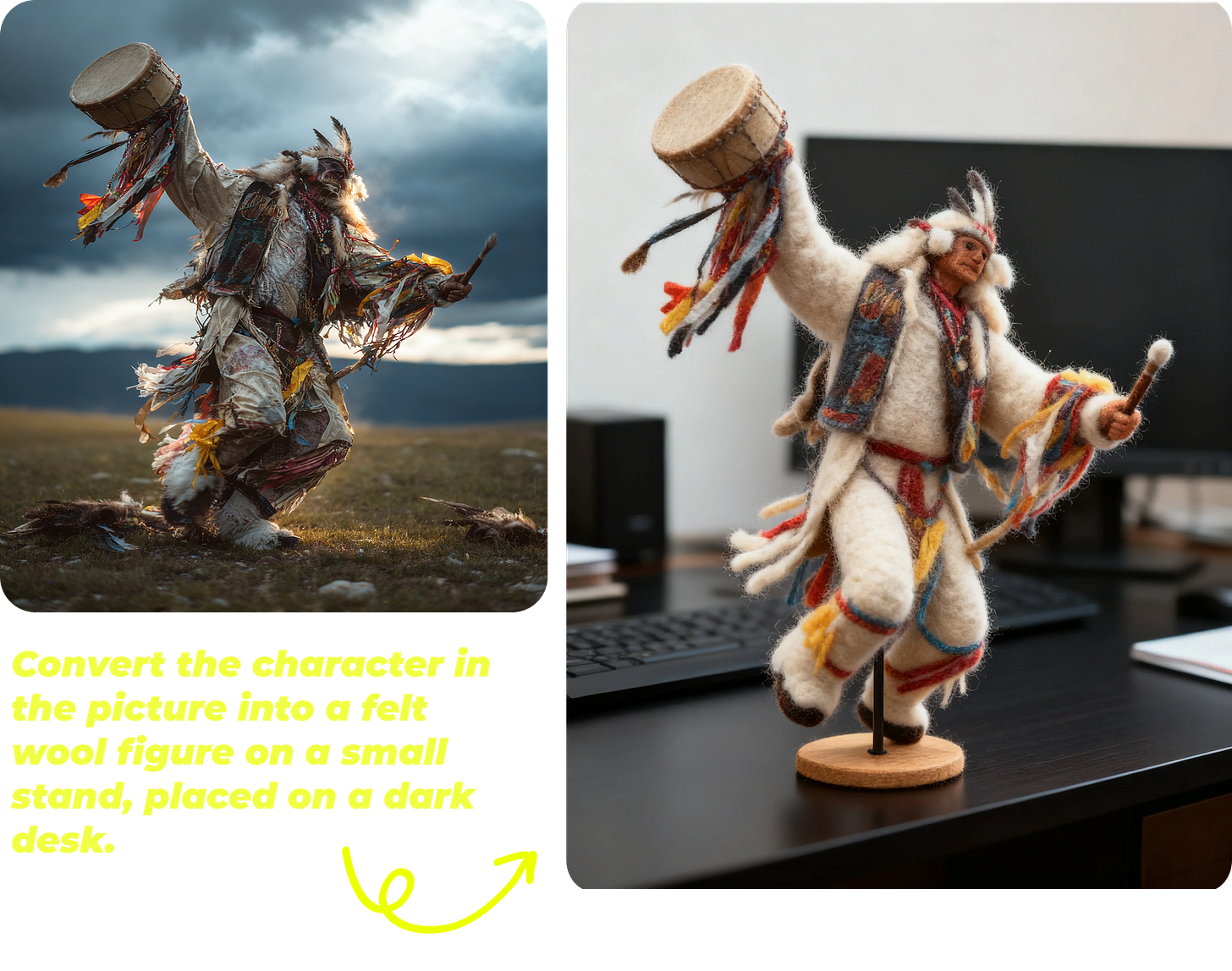

The first few days of using SeeDream 4 in ComfyUI were trouble-free. But a few days later, ByteDance included a default content pre-filter switch in all APIs. This switch ("Content pre-filter") can be disabled by all users by accessing BytePlus.com in the "Online Inference" section; however, we can't configure the API we use in the ComfyUI node ourselves, and the enabled censorship is too sensitive. Is there any way to return to the initial situation by disabling this switch? Thanks in advance.
What is the best way to combine images like in blog post when node only has one input?