Sora 2 Partner Nodes Now in ComfyUI
Sora-2 with multiple resolutions and no watermark!
ComfyUI now includes Sora 2 Partner Node — bringing OpenAI’s next-generation video generation model directly into your workflows.
Sora 2 introduces sharper motion fidelity, improved temporal coherence, and better scene consistency across long clips.
What’s Available
Models supported: Sora-2, Sora-2 Pro
Image-to-video and text-to-video
All generations come with sound
Multiple resolutions:
Sora-2: Supports 720 x 1280, 1280 x 720.
Sora-2 Pro: Supports 720 x 1280, 1280 x 720, 1024 x 1792, 1792 x 1024
Lengths: 4s, 8s, or 12s
No watermarks
Getting Started
Update to the latest ComfyUI (Stable release and desktop will be ready in 2 hours)
Add the OpenAI Sora - Video Node
Configure your prompt, resolution, and duration.
Add a Save Video node to save your Output.
Run the workflow — video output will appear directly in your Save Video node.
Tip: You can use Comfy to pre-process and post-process things before and after they go through Sora.
The image input needs to have precisely the same resolution you choose for the output video.
Examples
More Information
Pricing:
Sora-2: $0.1/second (720x1280 or 1280x720)
Sora-2 Pro: $0.3/second (720x1280 or 1280x720)
Sora-2 Pro: $0.5/second (1024x1792 or 1792x1024)
The Sora Partner node features content moderation provided by the model provider. ComfyUI won’t charge any credits if the generation is not successful.
The model provider is now under heavy requests. Workflows might time out.
Template workflows for Sora will soon be available in ComfyUI.



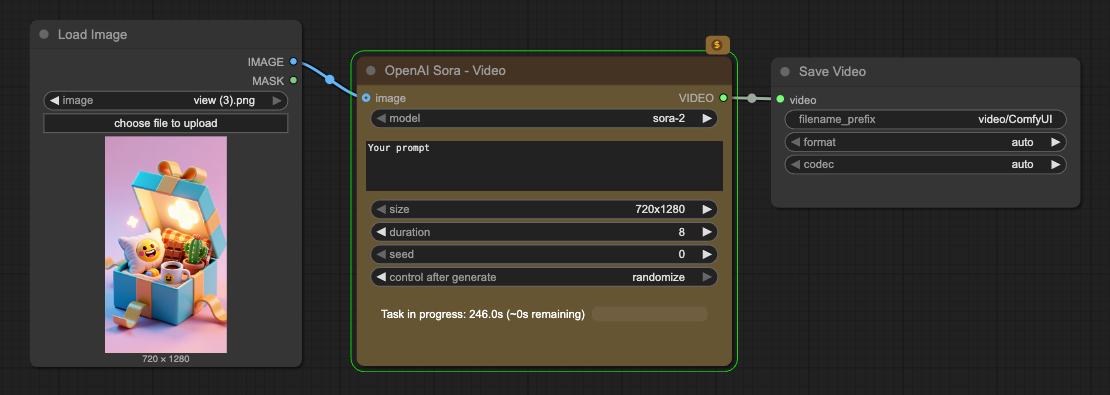
Great job, my compliments. May I ask if I can receive an invitation code from you? I would be infinitely grateful.
still cameras on lipsync shots is what bothers me the most