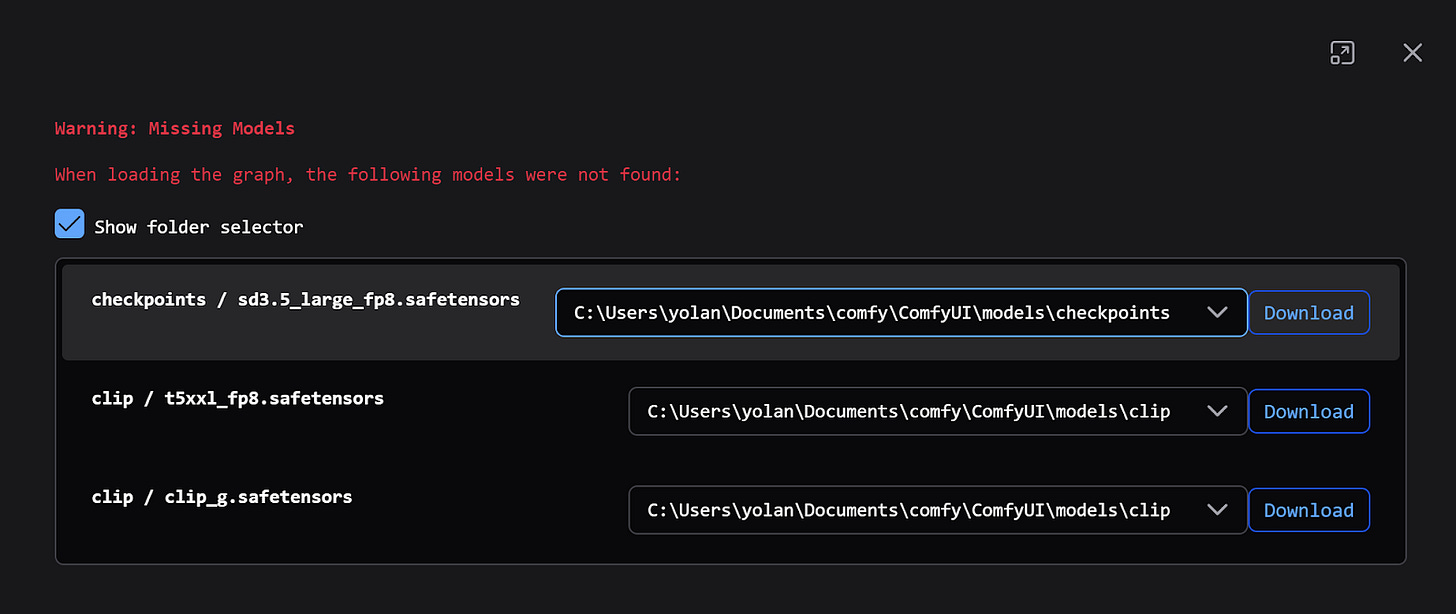ComfyUI Now Supports Stable Diffusion 3.5!
Following our exciting V1 launch yesterday, we're excited to share that Stable Diffusion 3.5 is now supported in ComfyUI for local inference. Experience it with our signature node-based workflows!
Just now, Stability AI released Stable Diffusion 3.5, including 3 powerful models:
Stable Diffusion 3.5 Large: With 8 billion parameters, this model offers superior image quality and precise prompt adherence, ideal for professional use at a 1-megapixel resolution.
Stable Diffusion 3.5 Large Turbo: A faster, distilled version of the Large model, producing high-quality images in just 4 steps.
Stable Diffusion 3.5 Medium (coming October 29th): A 2.6-billion-parameter model optimized for consumer hardware, delivering solid performance at resolutions from 0.25 to 2 megapixels.
These models are free for commercial and non-commercial use under the Stability AI Community License.
Day 1 ComfyUI Support for Stable Diffusion 3.5
Try out Stable Diffusion 3.5 Large and Stable Diffusion 3.5 Large Turbo with these example workflows today!
Update to the latest version of ComfyUI
Download Stable Diffusion 3.5 Large or Stable Diffusion 3.5 Large Turbo to your models/checkpoint folder
Download clip_g.safetensors, clip_l.safetensors, and t5xxl_fp16.safetensors to your models/clip folder (you might have already downloaded them)
Drag in the workflow and generate!
Low RAM Solution
If the generation crashes, it likely indicates insufficient RAM.
Use fp8_scaled workflow json (experimental) and the fp8 scaled model as a low vram option
You can try t5xxl_fp8_e4m3fn_scaled.safetensors or t5xxl_fp8_e4m3fn.safetensors instead of t5xxl_fp16 for lower memory usage (the scaled one is an experimental checkpoint by us). But t5xxl_fp16 is still recommended if you have more than 32GB RAM.
Coming Soon
Stable Diffusion 3.5 Medium will be released on October 29th and later with ControlNets. It will provide a friendly experience for consumer hardware and advanced control features for various professional use cases in the ComfyUI community.
Use these workflow examples for you to try out then.
What's More
Those who already have access to ComfyUI V1 or have enabled this feature in our latest UI can simply import our example workflows or drag them into ComfyUI to try our auto-download feature for models!
We're gradually rolling out V1 access to fix more issues and ensure a smooth experience. We can't wait to see more experiments from the community, and please don't hesitate to share your valuable feedback with us.
Enjoy your creation!