Easy installation in Desktop
A new troubleshooting page and support for pypi mirrors!
In case you haven’t heard, ComfyUI desktop has no waitlist and anyone can download it. We’ve added a few new features this week to make installation easier.
Maintenance Page
There are many reasons you might have issues installing ComfyUI. Maybe a network connection failed when installing pytorch (15 GB). Or you don’t have git installed. The maintenance page automatically opens when it detects an issue and provides a way to resolve the issue.
You can use it to resolve most issues:
Create a python virtual environment
Reinstall all missing core dependencies to your Python virtual environment that’s managed by Desktop
Install git, VC redis
Choose a new install location
PyPI Mirrors
There have been many requests from users who are unable to access the default Python install packages (hosted on Github by uv), torch, or the pypi index.
During installation, you will have the option to specify mirror links:
We provide default mirror links but you can also bring your own
The python mirror must conform to these requirements
The pypi index will be used when installing other packages
The torch index will only be used for installing pytorch
You can also modify them later in the settings. Hope this helps you install ComfyUI! How else we can make desktop better?


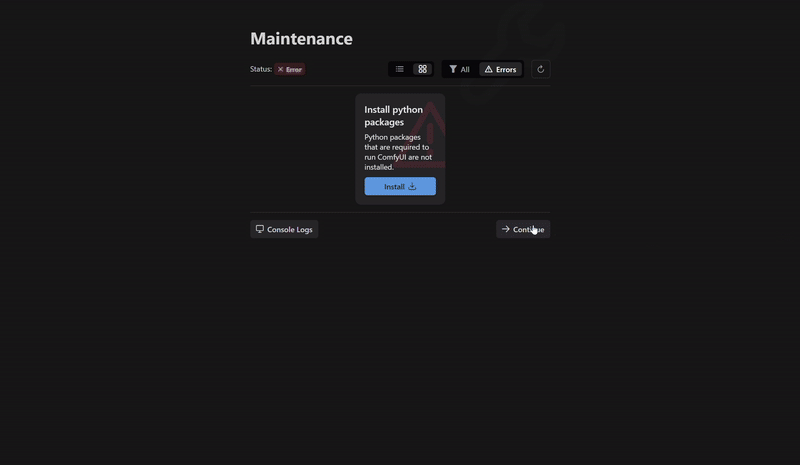

It won't let me install Python that way. Can you fix this? Without Python installed, it just won't let me into the workspace, even though I have it installed
Hi, I'm currently using a Blackwell GPU (RTX 5080). PyTorch just released a nightly build with cu128 support today. I upgraded PyTorch via pip, but every time I launch ComfyUI, it automatically downgrades PyTorch to an older version (torch 2.6 & CUDA 12.4). This prevents me from leveraging my new GPU for ComfyUI. Can this issue be resolved? Alternatively, could the PyTorch version in ComfyUI’s installation package be updated promptly? Thank you!