Native localization support (i18n)
TL;DR
ComfyUI now includes built-in translation support, replacing the need for third-party translation extensions. Select your language in Comfy > Locale > Language to translate the interface into English, Chinese (Simplified), Russian, Japanese, or Korean. This native implementation offers better performance, reliability, and maintainability compared to previous solutions. More languages and custom node translations are coming soon.
Limitations of Third-Party Translation
Previously, users who needed non-English translations for ComfyUI had to rely on the third-party extension AIGODLIKE-ComfyUI-Translation. While this extension served an important purpose, several limitations prompted the development of native translation support.
Performance Issues
The AIGODLIKE extension performs translation checks on every UI update, leading to significant performance degradation. Users have reported severe lag when:
Searching for nodes
Opening settings
Adding new nodes
Performing general UI interactions
Multiple issue reports (#310, #303) document these performance concerns, even when other extensions are disabled.
Compatibility Challenges
The extension relies on specific DOM structures for translation, making it vulnerable to frontend changes. This dependency has:
Limited our ability to remove legacy DOM structures
Caused translation failures after UI updates
Required manual fixes for compatibility issues (see ComfyUI#5416)
Other Limitations
Delayed updates for new node definitions
Translation persistence issues in exported workflows
Lack of immediate synchronization with ComfyUI updates
Native Translation Solution
Our new native translation system addresses these limitations through:
Integration with vue-i18n for efficient locale message display
Direct UI integration without DOM matching
Automatic detection of new and modified node definitions
Proper handling of translation persistence
Currently Supported Languages
English
Chinese (Simplified)
Russian
Japanese
Korean
Translation Coverage
Settings dialog
Core settings
Keybindings panel
Server config panel (Desktop-Only)
Litegraph
Node name (Supports search with translated language)
Node widget name
Node input / output name
Menu UI
Buttons
Sidebar tabs
Bottom panels
How to Enable
Open the settings dialog
Navigate to
Comfy > Locale > LanguageSelect your preferred language
What's Next
Custom Node Translation Support
We will be implementing comprehensive translation support for custom nodes:
Automatic translation generation for nodes hosted in the ComfyUI registry
Direct submission of translation PRs to custom node repositories
Implementation of a backend mechanism to load custom node translations
Expanded Language Support
We plan to add support for additional languages, including:
Spanish
French
German
And more to come
Community Contributions
Thanks to shinshin86, vanja-san, and ltdrdata for adding Japanese, Russian and Korean translations.
If you notice any translation issues or would like to improve existing translations:
Visit our locales directory at ComfyUI_frontend/src/locales
Make your corrections or additions
Submit a Pull Request with your changes
We welcome community involvement in making ComfyUI more accessible to users worldwide.





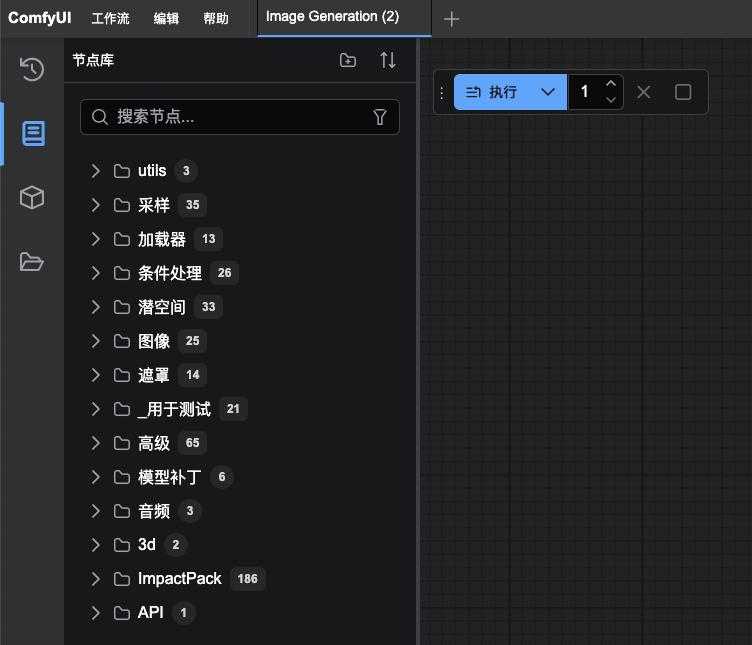


I am the creator of AIGODLIKE-ComfyUI Translation. To be honest, AIGODLIKE ComfyUI Translation used various strange technologies in the past to achieve multilingual implementation. However, with the updates of ComfyUI, the implementation of translation has become increasingly unstable, and the cost has also become significant. Over the past year, we have been hoping that one day ComfyUI can launch a multilingual system like Blender
Today, my wish has finally come true (ComfyUI has launched its own multilingual system). Next, I will migrate the translation entries to the ComfyUI core and gradually discontinue it (my future work will be to submit PR to the ComfyUI core).
Wishing everything all the best! ♡
i think we need a guide for translators, where to find untranslated content, where to put translated content, what kind format should use