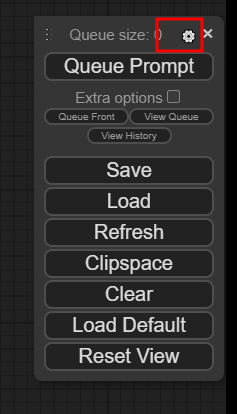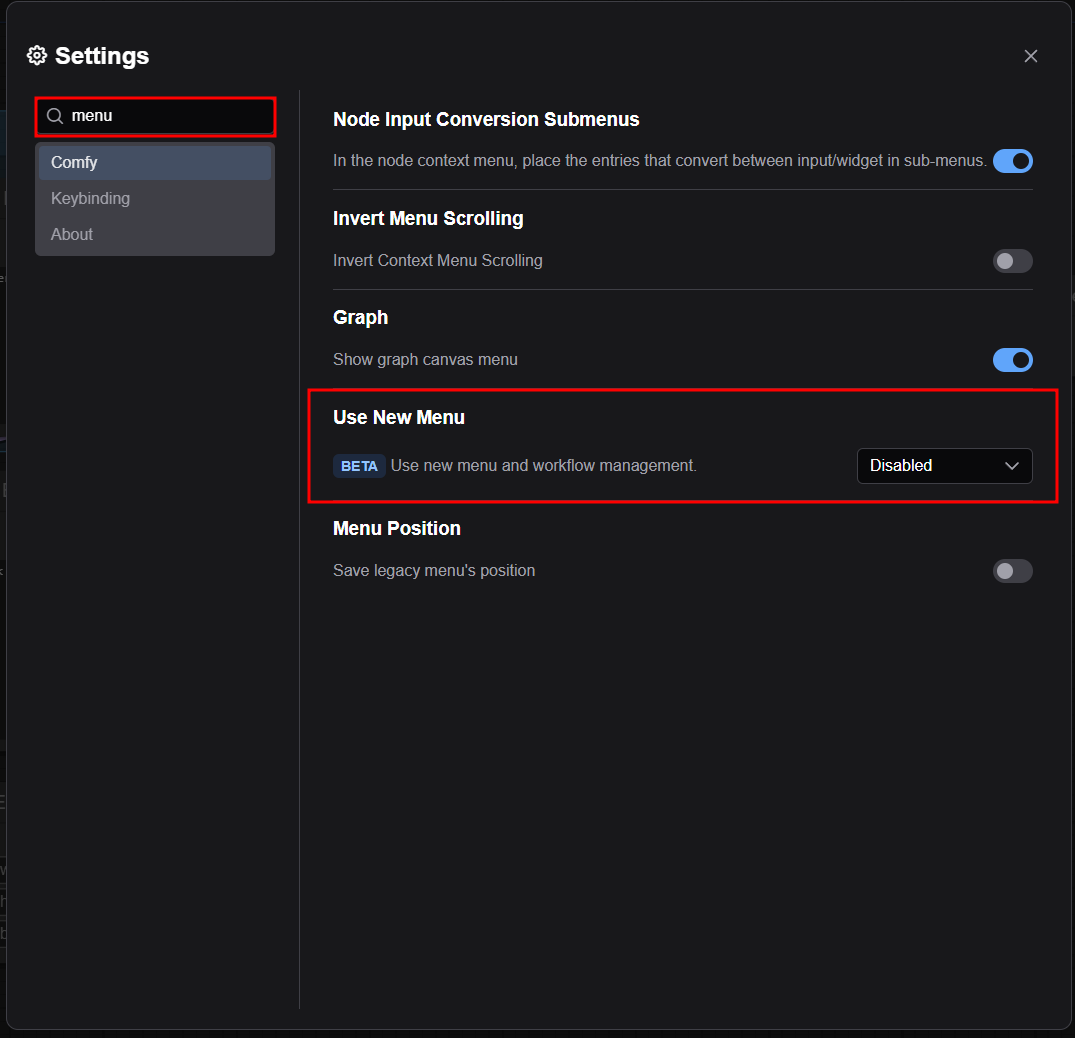Making New UI the default option on 2024-11-15
TL;DR
Starting November 15th, 2024, the new UI (Beta UI) will become the default interface for ComfyUI.
Overview
The new UI, originally developed by @pythongosssss (PR #3112), has undergone extensive development and testing over the past 5 months in https://github.com/Comfy-Org/ComfyUI_frontend. We're now confident in making it the default interface and beginning the gradual deprecation of the legacy UI.
Try the New UI Today
You can switch to the new UI immediately by following these steps:
1. Access Settings
Open the settings dialog:
2. Locate UI Options
Search for "menu" and locate the Use New Menu setting:
3. Choose Menu Position
Select either Top or Bottom for menu placement:
Reverting to Legacy UI
If needed, you can temporarily switch back to the legacy UI by following the same steps above and selecting Disabled in the final step.
Frequently Asked Questions
Will the legacy UI be removed?
Yes, we plan to eventually remove the legacy UI code to reduce maintenance overhead for both core and extension developers. This will streamline development and allow us to focus on new features without maintaining dual UI support.
The exact deprecation timeline will be determined based on user feedback and adoption rates of the new UI. We'll ensure a smooth transition period to accommodate our user community's needs.
Will my existing workflows still work?
Yes, all your existing workflows will continue to work exactly as before. The UI update only affects how you interact with ComfyUI, not the underlying workflow functionality or file format.
What about my custom nodes and extensions?
Most frontend extensions have already implemented support for the new UI over the past few months. However, some extensions may not yet be fully compatible. If you encounter an extension that doesn't work properly with the new UI:
First check if the extension has been updated recently
File an issue in the extension's GitHub repository to notify the maintainers about:
The compatibility issue you're experiencing
This UI transition announcement
The November 15th default change date
This will help ensure all popular extensions are updated before the transition. Meanwhile, you can temporarily switch back to the legacy UI if a critical extension is not yet compatible.
If you're an extension developer, we recommend testing and updating your extension for the new UI as soon as possible. More detailed technical documentation for extension developers will be provided separately.
What if I encounter issues with the new UI?
We encourage you to:
Report any bugs or issues on our GitHub repository
Join our Discord community for immediate support
Provide specific feedback about features you find difficult to use
Temporarily switch back to the legacy UI if needed while we address your concerns